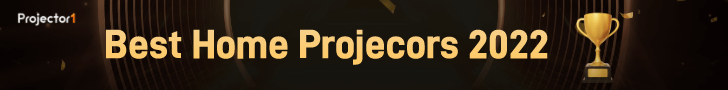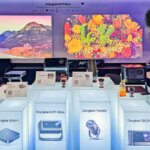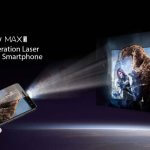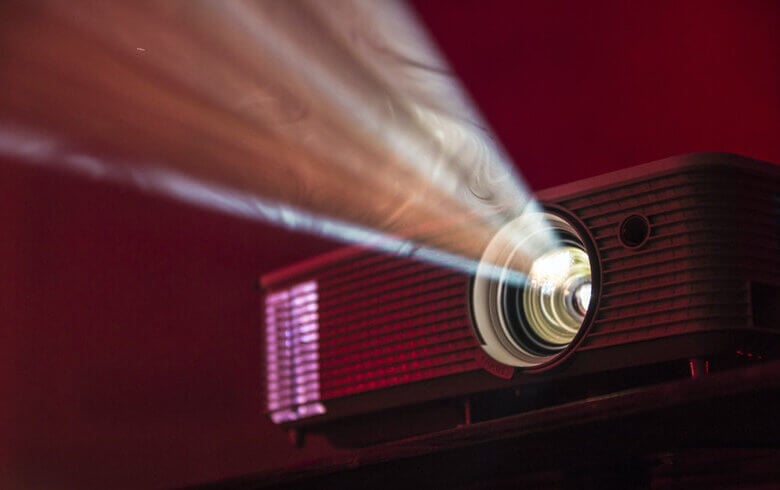Dangbei Introduces Mars Pro 2: World’s First Google TV 4K Laser Projector with Licensed Netflix
- By Henry Davis
- . May 14, 2024
- 443 Views
Latest
MOREHot Content
MoreTech Tips
More
How to Watch Netflix on NexiGo PJ06 Projector?
- By Gary Brown
- . April 19, 2023
- 862 Views

How to Connect NexiGo PJ40 Projector to iPhone?
- By Gary Brown
- . April 18, 2023
- 948 Views

3 Methods to Connect a Projector to Computer
- By Lily Jones
- . April 17, 2023
- 788 Views
Videos
ALL VIDEOS
XGIMI HORIZON Max Projector Introduction
- By Eric Saunders
- . February 26, 2024
- 597 Views

Epson EH-LS12000B Unlocking Buttons Tip
- By Jessie Miller
- 910 Views
If the Epson EH-LS12000B projector’s buttons have been locked, do one of the following to unlock them. Unlocking the Projector’s Buttons • Set Lens Lock

Locking Epson EH-LS12000B’s Lens Settings and Buttons Tip
- By Mark Davis
- 913 Views
You can lock the buttons on the projector to prevent anyone from using the projector. You can also lock the zoom, focus, and lens shift

Epson EH-LS12000B Save Customized Settings Tip
- By Jessie Miller
- 927 Views
You can save customized settings and then select the saved settings whenever you want to use them. Saving Settings to Memory and Using Saved Settings

FUJIFILM FP-Z6000 DLP UST Projector Review
- By Phoebe Theron
- 887 Views
The FUJIFILM FP-Z6000 is not much different from the high-end model FP-Z8000. The sturdy and rigorous shape has the demeanor of a professional engineering projector,

Leica Cine 1 Laser TV First Look: How is It?
- By Phoebe Theron
- 863 Views
Hisense and the legendary camera maker Leica have jointly launched a laser TV, named in Leica Cine 1. Recently, it gives its first look at

Epson EH-LS12000B Setting Frame Interpolation Guide
- By Mark Davis
- 808 Views
You can use the projector’s Frame Interpolation feature to smooth fastmoving video by comparing consecutive image frames and inserting an intermediate image frame between them.

Epson EH-LS12000B Adjusting RGB Offset and Gain Guide
- By Mark Davis
- 840 Views
You can adjust the brightness of dark and bright areas by adjusting the Offset and Gain settings for individual image colors. Adjusting the RGB Offset

Epson EH-LS12000B Projector Gamma Adjustment Steps
- By Mark Davis
- 786 Views
You can correct differences in projected image colors that occur between different image sources by adjusting the Gamma setting. Steps for Adjusting the Gamma Turn

How to Change Epson EH-LS12000B Image Saturation?
- By Mark Davis
- 775 Views
You can adjust the Hue, Saturation, and Brightness settings for individual image colors. Steps for Adjusting the Hue, Saturation, and Brightness Turn on the projector