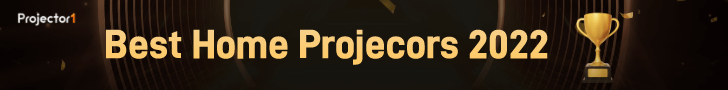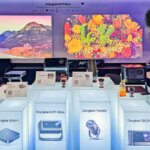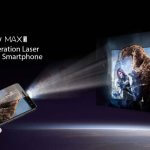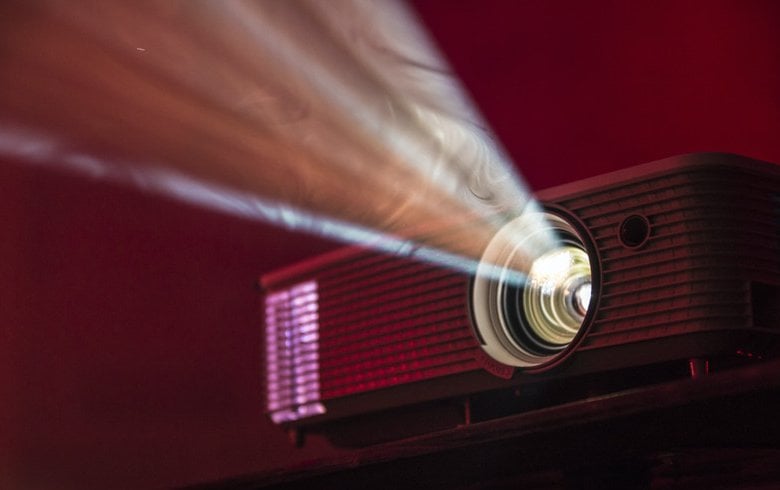Dangbei Introduces Mars Pro 2: World’s First Google TV 4K Laser Projector with Licensed Netflix
- By Henry Davis
- . May 14, 2024
- 444 Views
Latest
MOREHot Content
MoreTech Tips
More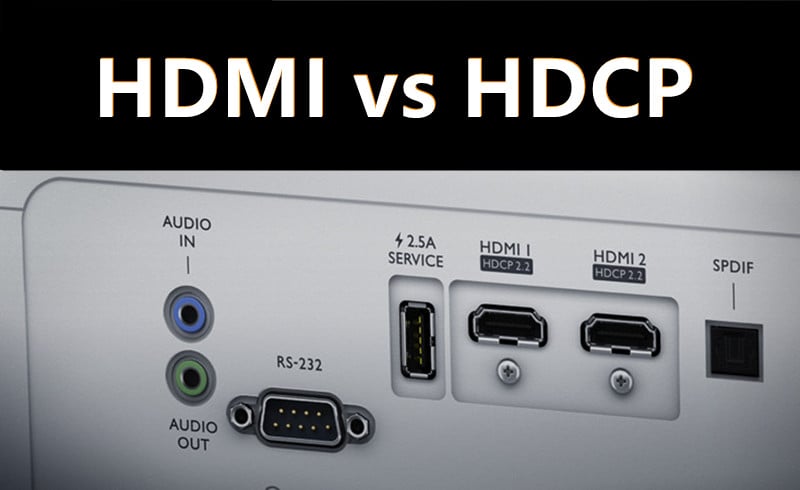
HDMI vs HDCP: Everything You Should Know About HDMI
- By Gary Brown
- . November 17, 2022
- 858 Views

Dolby Vision vs HDR10 vs HLG: Projector Terms Introduction
- By Gary Brown
- . November 14, 2022
- 849 Views

VANKYO Projector Troubleshooting 2022
- By Gary Brown
- . October 26, 2022
- 808 Views
Videos
ALL VIDEOS
XGIMI HORIZON Max Projector Introduction
- By Eric Saunders
- . February 26, 2024
- 597 Views

Philips PicoPix Nano Projector WiFi Connection Guide
- By Jessie Miller
- 1,247 Views
Follow this guide to connect Philips PicoPix Nano Projector to WiFi network. Connect the projector to a WiFi network router, and enjoy: • Enable your

Philips PicoPix Nano Projector Quick Setup Guide
- By Jessie Miller
- 1,283 Views
1. Power on and setup Press and hold on the projector for 3 seconds to switch the projector on or off. • When the projector

How to Update Software of VPL-XW7000 Projector?
- By Mark Davis
- 1,180 Views
This is a tip for you to update software of VPL-XW7000 Projector, hope it’s helpful. Steps for Updating the Software of VPL-XW7000 Projector To update

How to Fix VPL-XW7000 Projector Loud Fan Noise
- By Jessie Miller
- 1,134 Views
Sony VPL-XW7000 Projector is equipped with powerful cooling system. If you find that the fan noise is loud, what should you do? VPL-XW7000 Projector Loud

How to Fix Sony VPL-XW6000 Projector Lens Shift Can’t Be Adjusted?
- By Mark Davis
- 1,203 Views
Sony VPL-XW6000 Projector is featured with lens shift function to adjust the position of image. Sometimes users may find that the lens shift can’t be

Sony VPL-XW6000 Projector Image too Dark Solution
- By Jessie Miller
- 1,144 Views
What if the projected images of Sony VPL-XW6000 Projector are too dark, this wiriting will introduce you solution to solve the issue. Pleas keep on

Sony VPL-XW6000 Projector Ghost Image Solution
- By Phoebe Theron
- 1,050 Views
If your Sony VPL-XW6000 Projector shows double image or ghost image on the projector sceen, don’t worry, just follow this solution to solve the issue.

How to Configure the Network Settings of Sony VPL-XW6000 Projector?
- By Jessie Miller
- 1,003 Views
You can configure the network settings on the [Network] page in [Advanced Settings]. The entered value will not be applied until the [Apply] button is

How to Display Control Window of Sony VPL-XW7000 Projector with Web Browser?
- By Mark Davis
- 994 Views
You can display the control window of the Sony VPL-XW7000 Projector with a web browser and configure the network settings. Connect the projector and smartphone/computer