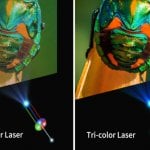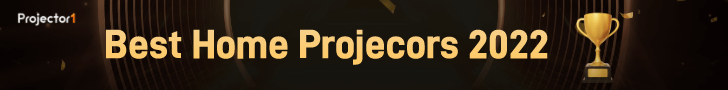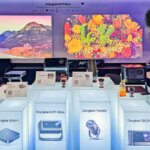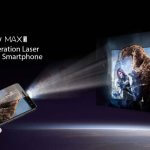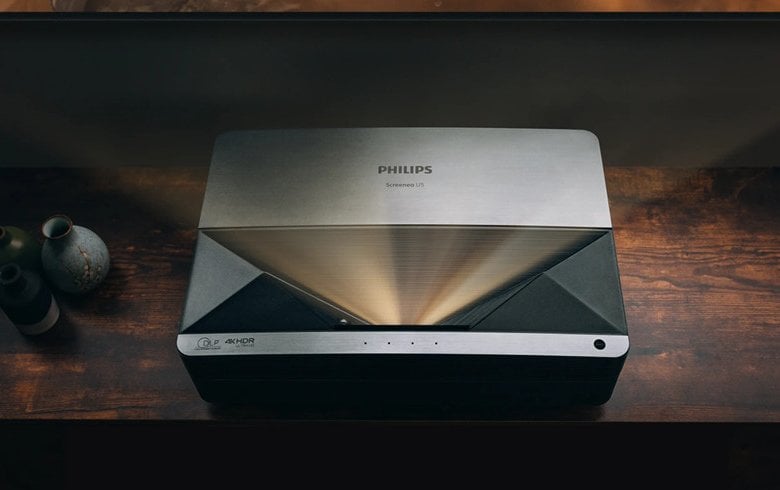Dangbei Introduces Mars Pro 2: World’s First Google TV 4K Laser Projector with Licensed Netflix
- By Henry Davis
- . May 14, 2024
- 442 Views
Latest
MOREHot Content
MoreTech Tips
More
Google TV vs Android TV: What Are the Differences?
- By Gary Brown
- . February 1, 2023
- 722 Views

YABER Projector No Sound Troubleshooting
- By Jessie Miller
- . January 29, 2023
- 833 Views

How to Connect Crenova Projector to Laptop?
- By Gary Brown
- . January 28, 2023
- 1,177 Views
Videos
ALL VIDEOS
XGIMI HORIZON Max Projector Introduction
- By Eric Saunders
- . February 26, 2024
- 596 Views

What Is High Altitude Mode of Sharp/NEC PE506UL?
- By Jessie Miller
- 813 Views
What is high altitude mode? Sharp/NEC PE506UL projector is featured with this function to cater the special needs. Keep on reading to find out more.

Sharp/NEC PE506UL Remote Installation Guide
- By Jessie Miller
- 745 Views
This writting will introduces you how to get Sharp/NEC PE506UL Projector remote prepared quilckly. Battery Installation Steps 1. Press firmly and slide the battery cover

Sharp/NEC PE506UL Energy-saving Mode Tip
- By Mark Davis
- 753 Views
This writting will introduces you some tips for Sharp/NEC PE506UL Projector Energy-saving settings. Energy-saving mode of Sharp/NEC PE506UL The Power management function reduces power consumption

LUMINX Mini Projector Remote not Working Troubleshooting
- By Phoebe Theron
- 681 Views
LUMINX Mini is a portable projector offers resolution of HD 854*480 (WVGA) as well as light output is 280 ANSI Lumens. What to do when users

Why LUMINX Mini Projector Image is Blurry?
- By Mark Davis
- 762 Views
When setting up LUMINX Mini Projector and plans to watch videos, what should we do if the image is blurry? What the reason and how to

LUMINX Mini Distorted Image Troubleshooting
- By Jessie Miller
- 728 Views
When setting up LUMINX Mini Projector and plans to watch videos, what should we do if the screen image is distorted? This tip will show you

Guide for Connecting Computer to LUMINX Mini
- By Phoebe Theron
- 1,252 Views
Luminx projectors have an HDMI port which gives you easy access to PlayStation, Xbox, Nintendo Switch and more. If you game on a PC, you

LUMINX Mini Projector Memory Device Connecting Tip
- By Jessie Miller
- 1,226 Views
Some users may wonder: can I plug a memory device straight into the projectors or do they need to be connected to a computer? Yes

Paris Rhône 4K Laser Projector WiFi Connection Guide
- By Jessie Miller
- 1,172 Views
Paris Rhône 4K Laser Projector has built-in Wi-Fi, Bluetooth. By following this guide, you can connect your Paris Rhône 4K Laser Projector to the WiFi