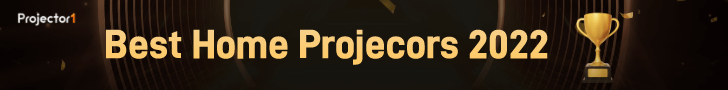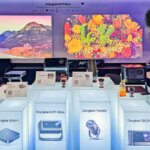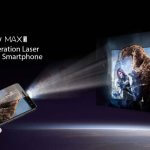Dangbei Introduces Mars Pro 2: World’s First Google TV 4K Laser Projector with Licensed Netflix
- By Henry Davis
- . May 14, 2024
- 442 Views
Latest
MOREHot Content
MoreTech Tips
More
How to Connect PURSHE Projector to iPhone?
- By Richard Anderson
- . April 10, 2023
- 677 Views
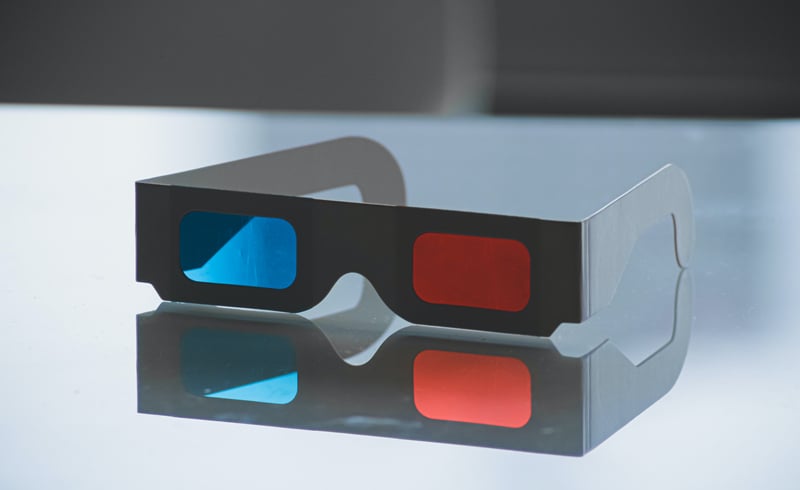
How to Play 3D Movies on BenQ HT2060 Projector?
- By Gary Brown
- . April 10, 2023
- 811 Views

BenQ Projector 4K Playback Failure Troubleshooting
- By Phoebe Theron
- . April 9, 2023
- 681 Views
Videos
ALL VIDEOS
XGIMI HORIZON Max Projector Introduction
- By Eric Saunders
- . February 26, 2024
- 596 Views

FUDONI 9000L Projector USB Drive Connection Guide
- By Mark Davis
- 883 Views
Follow this tip you can connect your USB drive to FUDONI 9000L Projector. You can project from a USB drive by connecting it to the

Can I Play Game on FUDONI 9000L Projector?
- By Mark Davis
- 898 Views
Follow this tip you can play your favorite game on FUDONI 9000L Projector. Steps to Play Game on FUDONI 9000L Projector Prepare a HDMI cable,

FUDONI 9000L Projector SD Card Connection Steps
- By Mark Davis
- 874 Views
Follow this tip you can connect a SD card to FUDONI 9000L Projector. You can project from a microSD card if you have one installed.

FUDONI 9000L Projector Speaer Connecting Tip
- By Jessie Miller
- 876 Views
Follow this tip you can connect an external speaker to FUDONI 9000L Projector. FUDONI 9000L Projector is a model released by FUDONI. This writing will

FUDONI 9000L Projector Keystone Correction Guide
- By Jessie Miller
- 885 Views
If you find the projected Image is wider at the top/bottom of the screen when using FUDONI 9000L Projector, this image deformation is called keystone

FUDONI 9000L Projector Focus Adjusting Steps
- By Jessie Miller
- 862 Views
FUDONI 9000L Projector is not featured with auto focus adjustment. Hence, users need to adjust the image focus manually. This guide will show you how

What to Do If FUDONI 9000L Projector is Overheated?
- By Jessie Miller
- 939 Views
What to do If FUDONI 9000L Projector is overheated? Overheating will impact the powerful performance of this FUDONI 9000L Projector. Therefore, preventing the FUDONI 9000L

ViewSonic X2 Projector CEC Function Using Guide
- By Mark Davis
- 739 Views
What is the CEC function? This ViewSonic X2 projector supports CEC function, which is short for Consumer Electronics Control, for synchronized power on/off operation via

How to Adjust ViewSonic X2’s Brightness Output
- By Jessie Miller
- 742 Views
If you want to change the brightness value of ViewSonic X2, you can finish the task by accessing to On-Screen Display (OSD) Menu. Brightness Adjusting