This guide shows you how to connect your computer to the Optoma HZ39HDR projector.

How to connect computer to your projector
Making a direct connection from your computer to the projector
- Turn “Off” the DHCP option on the projector.
- Configure the IP address, Subnet Mask, Gateway, and DNS on projector (“Network > LAN”).
- Open Network and Sharing Center page on your PC, and assign the identical network parameters to your PC as set on projector. Click “OK” to save the parameters.
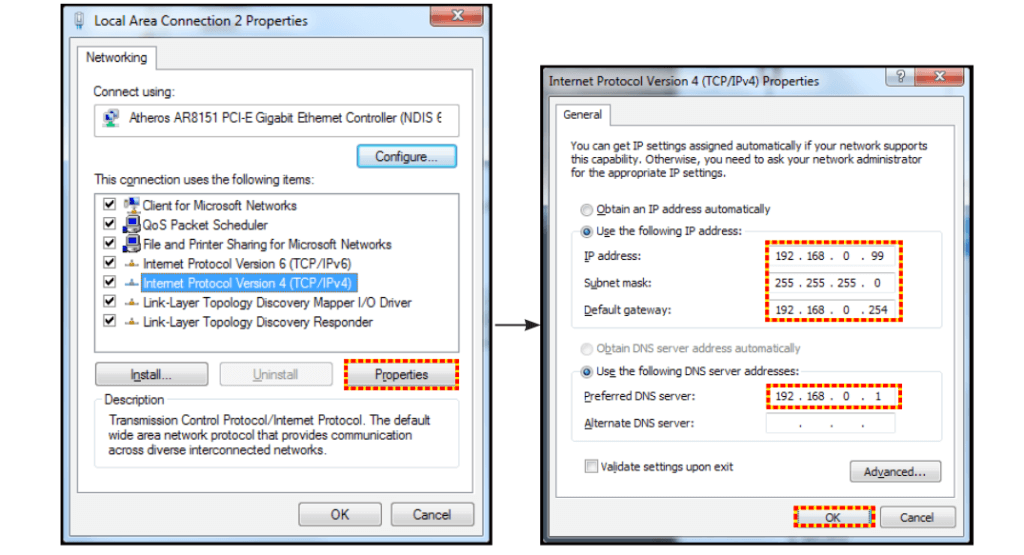
- Open the web browser on your PC and type in to the URL field the IP address, assigned in step 3. Then press “Enter” key.

In this case, you would know how to connect the computer to your Optoma HZ39HDR projector.
Read more:
How to Adjust Brightness Mode of Optoma ZH39 Projector?
Optoma ZH39 Signal Options Adjsutment Tip
Optoma ZH39 Projector Gamma Curve Setting Guide




