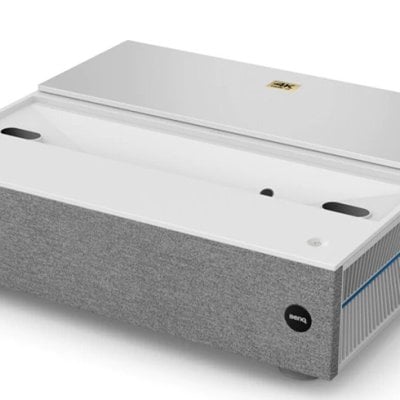Optoma ZH39 Projector allows users to connect with various external devices, therefore, it si necessary to know how to select Optoma ZH39 Projector’s input signal.

Turn on the connected source that you want to display on the screen, such as computer, notebook, video player, etc. The projector will automatically detect the source. If multiple sources are connected, press the Retuen button on the projector keypad or the Source button on the remote control to select the desired input.

Selecting an input source steps
1. Press settings button or return button on the remote control to access the projector system setting options.
2. Use the Navigation buttons and OK to select the correct Input Source.
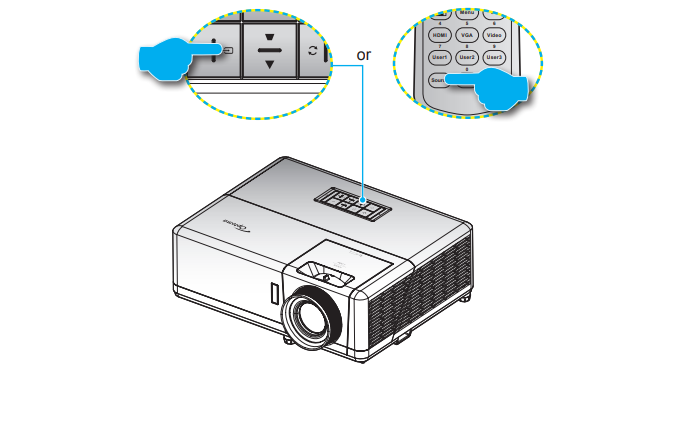
Read more:
How is the New Released Optoma ZH39 Projector – Review
Optoma ZH39: Optoma Introduces New Laser Projector
How to Prevent Optoma ZH39 Projector from Overheating?