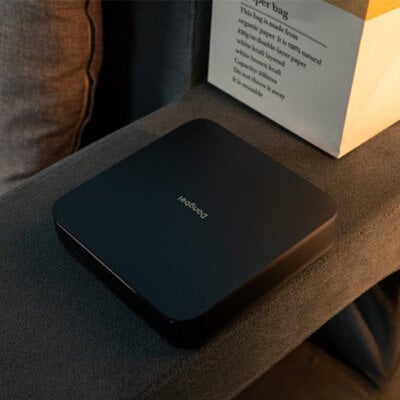How to adjust the image focus of Optoma ZH39 Projector? It is quite simple. Optoma ZH39 Projector is equipped with a focus ring on the projector lens. That is how you adjust the image focus when you find your projection image is blurry.

Optoma ZH39 Projector provides vivid and reliable color performance, which greatly upgrades your home entertainment experience. At the same time, it has a variety of built-in display settings, and it is easy to choose the most suitable situation for you. Also Zoom and focus adjustment is simple and convinient as well.

How to adjust the image focus of Optoma ZH39 Projector
To adjust the focus, turn the focus ring clockwise or counterclockwise until the image is sharp and legible. As shown in the picture below:
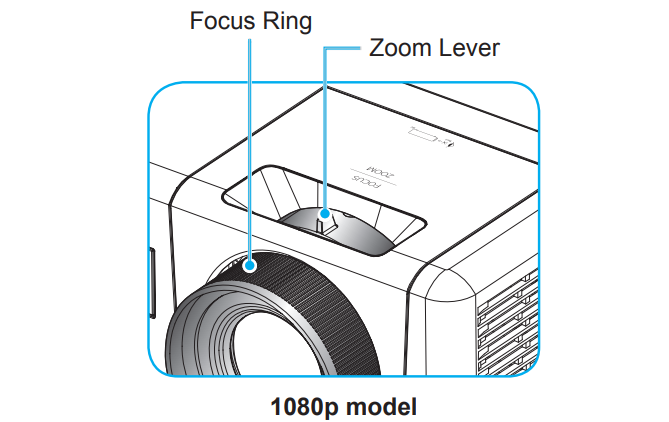
On the other hand, if you need to adjust the image size, turn the zoom lever clockwise or counterclockwise to increase or decrease the projected image size.
Read more:
How is the New Released Optoma ZH39 Projector – Review
Optoma ZH39: Optoma Introduces New Laser Projector