The first thing you need to do after receiving an Optoma CinemaX P2 projector is to pair the remote control to the projector. This post will introduce the remote control pairing method of the Optoma CinemaX P2 projector.

Long-press the Menu button and return buttons at the same time for 5 seconds.
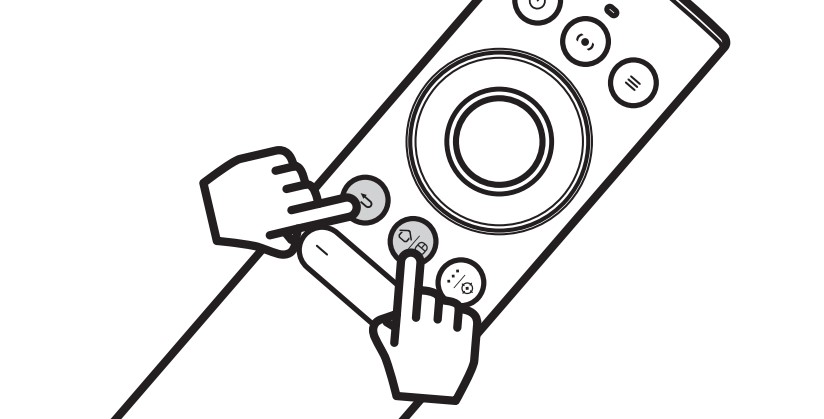
The device is in pairing mode if the status LED on the Bluetooth remote control is flashing blue.
The pairing process will take approximately 20 seconds. If the pairing is successful, the status LED on the Bluetooth remote control will turn solid blue when a button is pressed. Otherwise, the status LED on the Bluetooth remote control will turn green when a button is pressed.
If the Bluetooth remote control is left idle for 10 minutes, it will automatically enter sleep mode and the Bluetooth is disconnected.
It is worthy to note that the remote may vary according to different countries. Therefore, the position of the buttons on the remote control may be slightly different.
Related Posts
How to Use Optoma CinemaX P2 as a Wireless Speaker?
Optoma CinemaX P2 4K Projector Setup Guide
Optoma CinemaX P2 vs Samsung The Premiere LSP9T




