

Optoma CinemaX P2 Remote Control Doesn’t Work Troubleshooting
If your remote of Optoma CinemaX P2 projector doesn’t work, you can see the following items for troubleshooting.



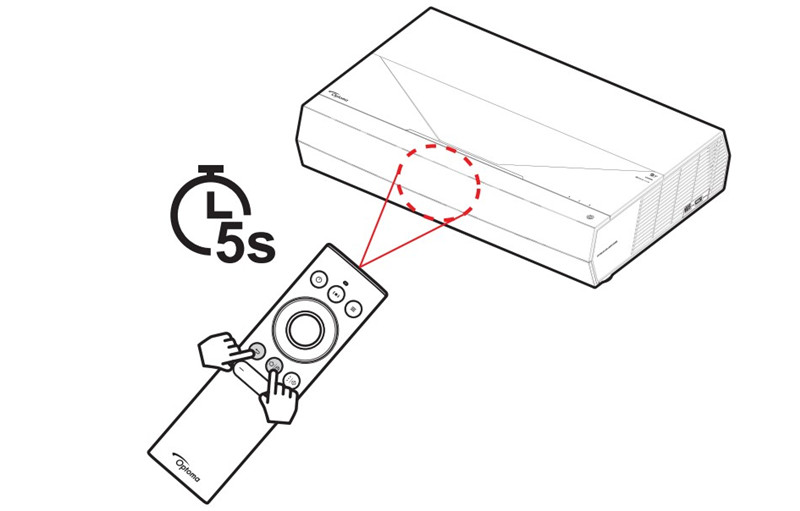
Related Posts
Optoma CinemaX P2 Remote Control Pairing Method
How to Use Optoma CinemaX P2 as a Wireless Speaker?