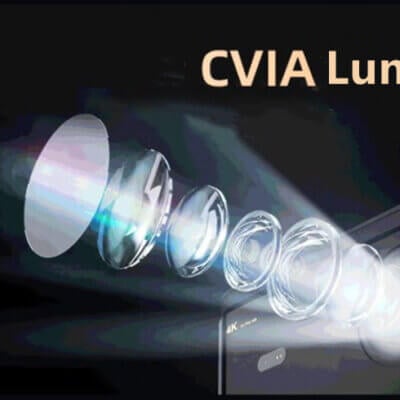When using the projector, you may run into a situation that the image become blurred. Usually, adjusting the focus would be our first option to solve the blurry image issue. Keep on reading to learn how to fix the blurry image on ONOAYO 1080p Projector.
Simple steps to fix blurry image by adjusting focus
- Rotate the adjust knob near the projector lens, you will see the clarity of image will change along with the rolling of adjust knob.
- Keep rotate the knob untill the image is sharp and clear enough and then stop.
- Rotate the adjust knob over a little bit, you will see the image grow blurry agian, it’s great because you ‘ve find the best mark that makes the image the most crisp. Finally, rotate the knob back a little bit to make the iamge sharp as previous.

Read more:
How to Connect Phone to ONOAYO 1080p Projector Wirelessly?
ONOAYO 1080p Projector WiFi Connecting Guide
ONOAYO ONO1 vs Emotn C1: Which is Better?