The projectors are precise devices, which require cleaning and maintenance. This post will tell you how to clean the NEC NP64 projector.
How to clean the lens
Use a blower or lens paper to clean the lens, and be careful not to scratch or mar the lens.
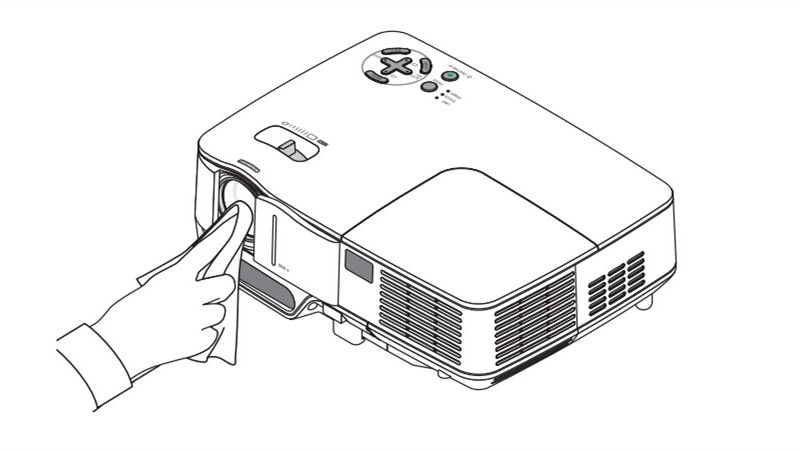
How to clean focus sensor
Use a blower or lens paper to clean the focus sensor. Keep fingerprints off the focus sensor. Leaving fingerprints in the focus sensor might cause poor focus or a short auto focus range.
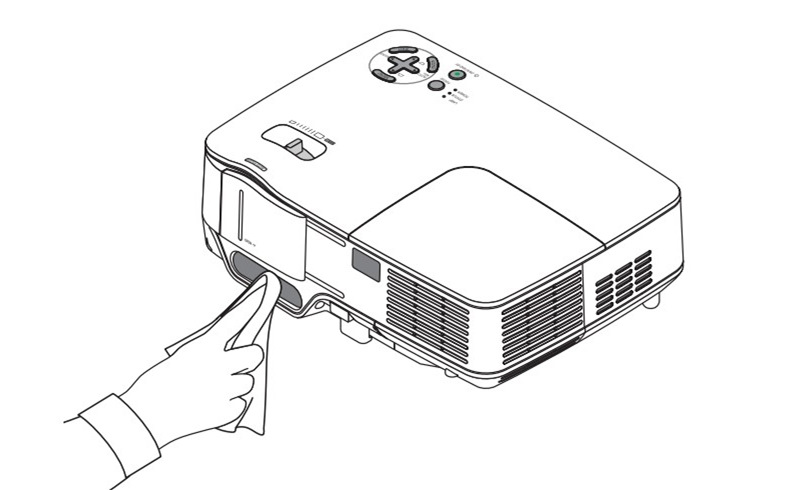
How to clean the Cabinet
- Turn off the projector before cleaning.
- Vacuum the ventilation inlet of the cabinet.
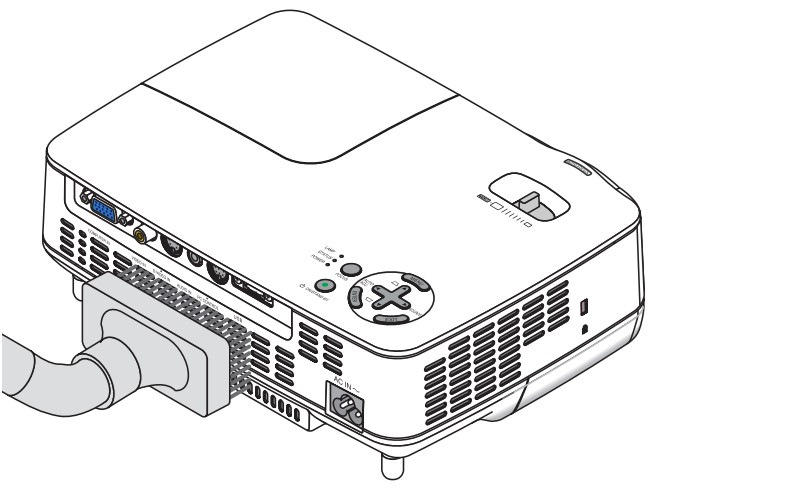
Related Posts
NEC NP64 Projector Lamp Replacement Guide
How to Invert NEC Projector Image?




