If your image of the NEC NP64 projector is blurry, you can check the following items for troubleshooting.

- Make sure that the focus is appropriate.
- Reposition the projector to improve its angle to the screen.
- Ensure that the distance between the projector and screen is within the adjustment range of the lens.
- Make sure that the distance between the focus sensor and the screen is within the effective range of the AUTOFOCUS.
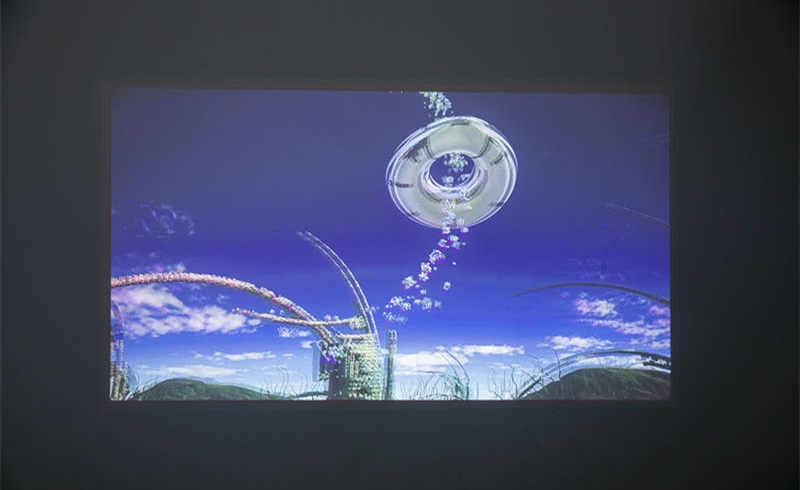
- Make sure that the requirements for the AUTOFOCUS are met.
- Condensation may form on the lens if the projector is cold, brought into a warm place, and is then turned on: Should this happen, let the projector stand until there is no condensation on the lens.
- Avoid strong light when using the NEC NP64 projector.
Related Posts
NEC NP64 Projector Remote Control Doesn’t Work Troubleshooting
NEC NP64 Projector No Image Troubleshooting
NEC NP64 Projector Overheating Solution
How to Invert NEC Projector Image?
NEC NP64 Projector Cleaning and Maintenance Tips




