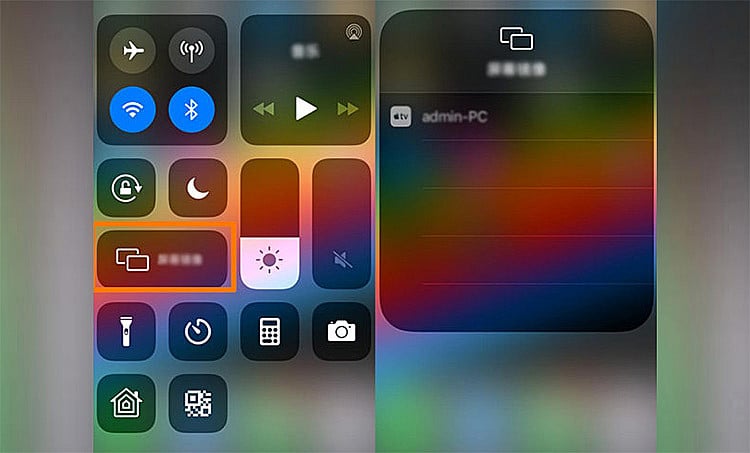Nebula Projector ios and Android phone screen mirroring
iPhone/IOS Devices:
- Make sure your phone and the Nebula Projector are connected to the same Network
- Enable the Screen Mirroring on your iOS device in the control center
- After the Nebula show up on the device Screen Mirroring List, select it to connect




Android Phone/Android Devices:
- Make sure the Nebula Projector stays on Screen mirroring page by going to settings>general>screen mirroring>Android.
- Enable the Screen mirroring on your phone via the Pull-Down Menu, Settings, or WLAN settings.
- Select “”””Nebula-xxxxxx”””” to connect”” But please be noted that copyrighted content won’t be able to be mirrored or cast.