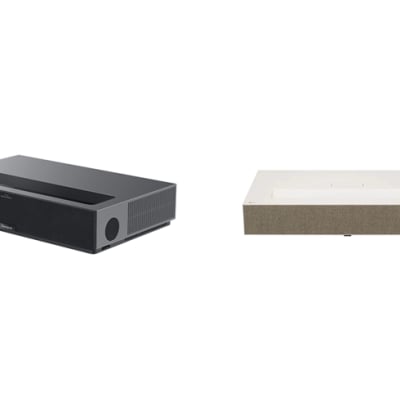Playing Sound of LG HU915QE Projector from external speaker can by easy, you can refer to this simple guide.

Connect a smart device to the projector via Bluetooth to play sound of projector from external speaker. See the steps below:
1. Turn the smart device’s Bluetooth on, then select the projector from the list of devices.
2. The projector will be connected to the smart device.
• If the output speaker is set to [Bluetooth Device] or has a setup history, the projector may not be detected in the list of smart devices.
• If the output speaker is set to [Bluetooth Device], press and hold the button on the remote control to open [Home Dashboard], and then select [Sound Share] in the mobile area to connect.

Read more:
Tip for Connecting Mouse or Keyboard to LG Projector
What Can I Do with SIMPLINK Function of LG Projector?