

KODAK Luma 150 Projector Software Update Guide and Instruction
KODAK Luma 150 projector supports wireless software updates. You can follow the steps below to update your software.

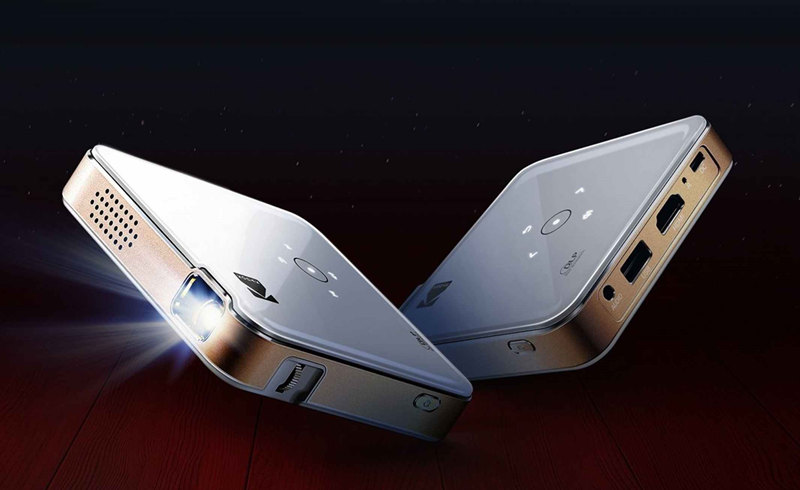
To upgrade the wireless software on this projector, you’ll need to connect to the projector’s hotspot while it is in wireless mode and proceed from there. Follow these instructions to connect to the hotspot:
1. Turn on the KODAK Luma 150 projector and select the menu option, Wireless. The name of the device and the password to connect to it will appear at the top of the screen. It will be KODAK-XXXXXX (where all the X’s are integers between 0-9) and the password will be 12345678.
2. Open your device’s wireless settings, and you should see a secure wireless network with the KODAK-XXXXXX name. Select that network and enter the password (12345678).
3. Once you’re connected to the wireless network, open your device’s internet browser and enter the following URL to adjust the settings: 192.168.49.1
4. The browser should display two options, to adjust the wireless access points, or to upgrade the wireless software.
5. To upgrade the wireless software:
Tips: before upgrading, make sure the KODAK Luma 150 projector is at least 50% charged or plugged in.
Related Posts
How to Setup My Kodak Luma 75 Projector?
Kodak Luma 350 Portable Smart Projector – Pros and Cons
How to Update Firmware of Kodak LUMA 350 Projector?