
In this guide, we will introduce solutions to KODAK FLIK HD10 projector blurry images.
KODAK FLIK HD10 Projector Blurry Image Solution
Firstly, adjust the focus to make it as clear as possible.
As the projector has just 200 ANSI lumens, please lower the ambient light as soon as possible. For example, turning the lights off, or rolling down the curtains.
Check the projection mode. You can switch the projection mode to standard mode. The Eco mode will lower the output and make the image darker.
Makes sure the resolution of the source video is compatible with the projector.
Adjust the image size. The projector has a max image size of 150 inches, a bigger image may get blurry.
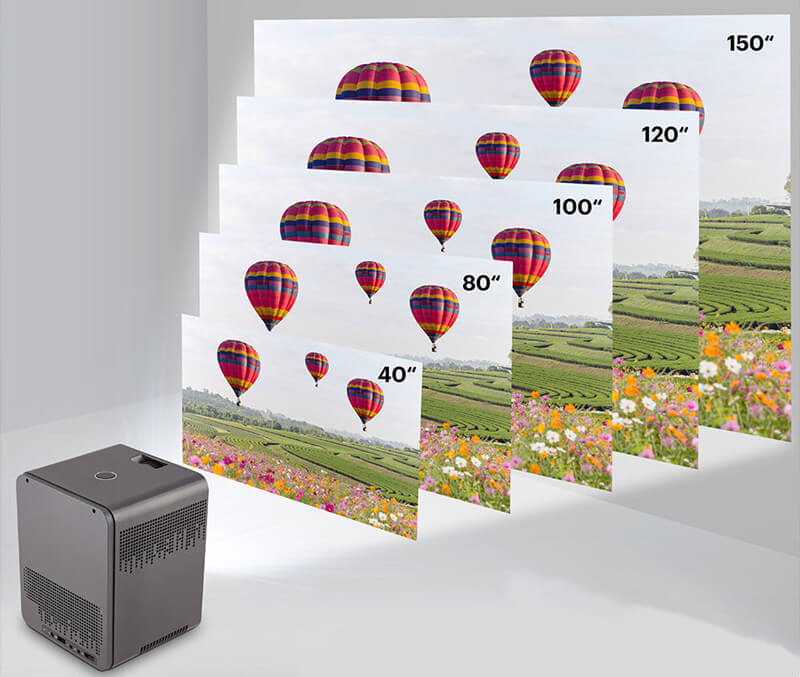
You may be interested in Why is My Projector Blurry.
The throw distance may not be within the effective throw distance range. For best performance, the projector must be located at a minimum distance of 3.5
feet (1 meter) from the screen. The effective distance of the projector is 1m – 4 m.
The lens may be polluted. You can clean the dust and filter regularly to avoid too much dust accumulation. For example, you can blow the air away using a vacuum cleaner.

If you have excluded all the conditions, the optical system or lens module may be broken. You can contact the service team for more help.
Related Posts




