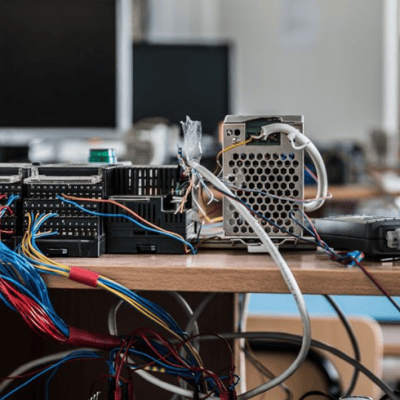InFocus IN119HDG Projector allows users to mount it in four kinds of ways: Table projecting , rear projecting , forward projecting and ceiling projecting. Except for table projecting, you may need to adjust the projection method if you choose the other three ones.

Projection Method Setting
1. Front-Desktop
This is the default selection. The image is projected straight on the screen.
2. Rear-Desktop
When selected, the image will appear reversed.
3. Front-Ceiling
When selected, the image will turn upside down.
4. Rear-Ceiling
When selected, the image will appear reversed in upside down position.
Related post:
How to Select Input Source of InFocus IN119HDG Projector
How to Change Language of InFocus IN119HDG Projector