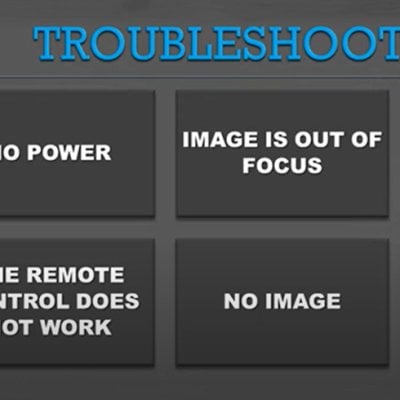If you want to get a better audio experience while using thHP CC200 Projector, you may prepare a Bluetooth speaker and follow this guide to connect both of them. There are two ways for you to connect HP CC200 Projector to a Bluetooth speaker.
Method 1: Wireless connection
HP CC200 Projector is featured with Bluetooth, You can connect speaker to the projector via Bluetooth.
- Enter the setting menu and find the Bluetooth option.
- Searching the device nearby, and select the device name of your bluetooth speaker then connect.
- If you failed to find your speaker while searching for the devices nearby, make sure that you have set both of them on Bluetooth discoverable mode and try to keep then in an ideal distance.
Method 2: Wired connection
Prepare a USB cable, plug one end to the USB port of theHP CC200 Projector, and plug another end into your speaker.

In this case, you should have paired the speaker and projector properly. Now you are free to play any sort of sound through speaker.
Read more:
HP CC200 vs Xming Q1: Which One is Better?
HP CC200: A New Portable Full HD Mini Projector
HP CC200 Projector Review: A Smart Mini Projector for Citizen