When you turn on the HP CC200 Projector and tend to watch a movie, but to find the image is blurry, what’s the solution? Following the steps below to troubleshoot the blurry image of HP CC200 Projector.
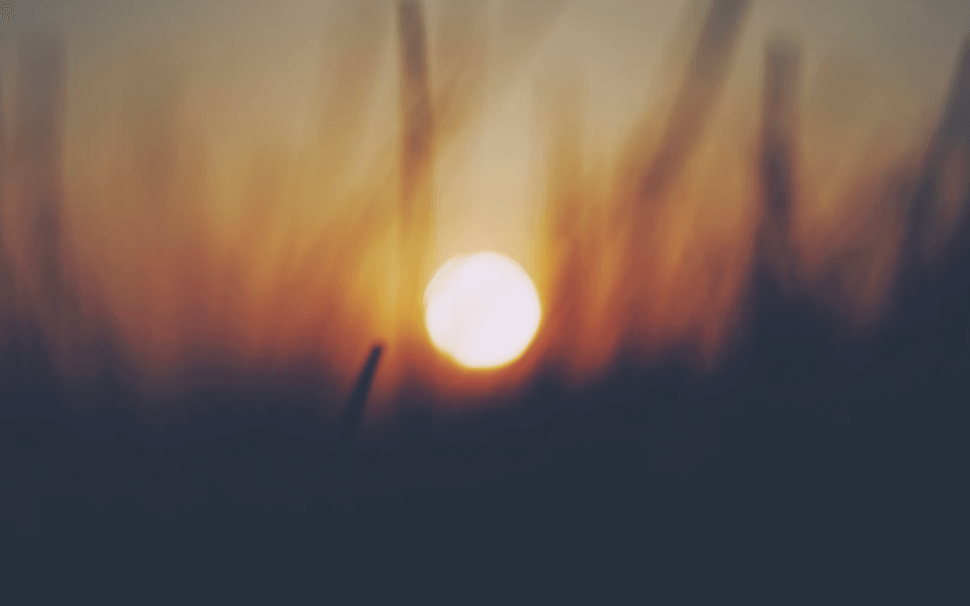
When blurry image happens, adjusting the focus would be the first solution. Firsly, place HP CC200 Projector within the the optimal viewing distance which is between 1 and 3 meters (~3-9 ft) from the projector to the display surface.
Steps for Focus Adjustment of HP CC200 Projector
To ensure a clear and sharp display, please adjust the focus of the projector before use. By pressing the Focus [+] and Focus [–] buttons on the remote control, it will allow for precise adjustment of the display focus according to your preferences.

Read more:
HP CC200 vs Xming Q1: Which One is Better?
HP CC200: A New Portable Full HD Mini Projector
HP CC200 Projector Review: A Smart Mini Projector for Citizen




