Using the [Web Browser] on LG CineBeam HU915QE projector can be easy. You can enter the website when you input the web address on the URL bar.

If you input the search word, it will find the information about search word base on the search engine.
1 Press the button on the remote control.
2 Launch the [Web Browser] application.

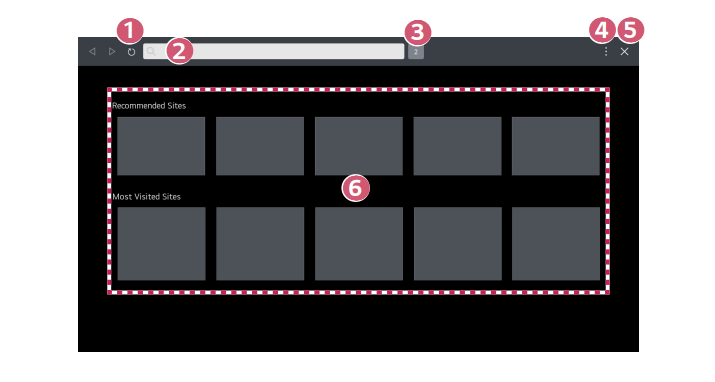
1. You can refresh the web page you are viewing.
2. You can type in a web address to navigate to a specific website or enter a search term directly.
3. You can view the tabs that are currently open.
4. You can zoom in or out on the screen while browsing the website. [Block Ads]: You can block ads within the web page you are viewing. However, this button is displayed only when → [Settings] → [Use Block Ads] is set to [On].
[Projector View] : Split the screen to display the projector screen. You can browse web pages while watching projector.
[Add to bookmarks]: You can add the website you are currently viewing to your Favorites.
[History]: You can view and delete the website visit history.
[Bookmarks]: You can view and delete the list of websites you have added to your Favorites.
[Settings]: You can change the web browser settings.
5. Exit the [Web Browser].
6. The new tab screen shows a list of [Recommended Sites] and [Most Visited Sites]. If you do not want to display [Recommended Sites], set the → [Settings] → [Show Recommended Sites] function to [Off].
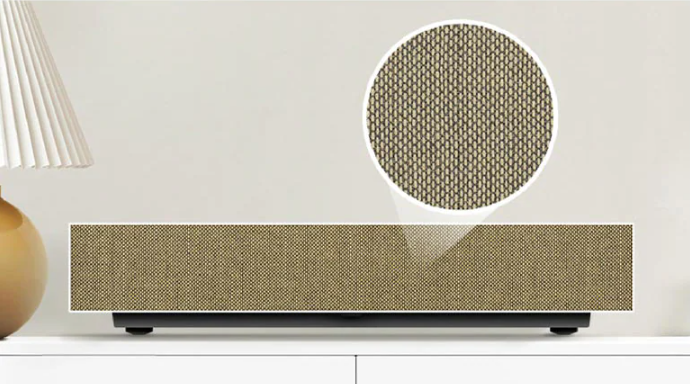

Read more:
LG HU915QE Projector USB Drive Connetion Tip
LG HU915QE Projector Speaker Conneting Guide




