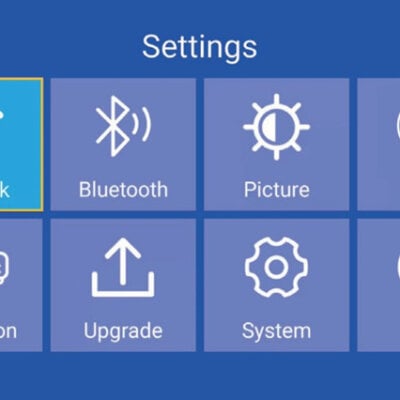NexiGo PJ06 projector is a handy and portable projector that is suitable for home use. In this guide, we will introduce how to watch Netflix on the NexiGo PJ06 projector.
How to Watch Netflix on NexiGo PJ06 Projector?
The projector has no built-in Netflix and we have to connect it to external devices to access Netflix.
Here are two methods to watch Netflix on the projector.
Connect to a TV Stick

- Power on the projector.
- Select HDMI as the input source.
- Connect the projector to a TV stick via HDMI port.
- Then, the Hompage of the TV Stick will be shown on the projector screen.
Connect to a Laptop

- Power on the NexiGo PJ06 projector and your laptop.
- Select HDMI as the input source on this projector.
- Connect the projector and your laptop via HDMI cable.
- Press Windows and P buttons simultaneously to choose a proper display mode.
- Launch Netflix on your laptop.
- Then, you can enjoy Netflix on the projector’s giant screen.
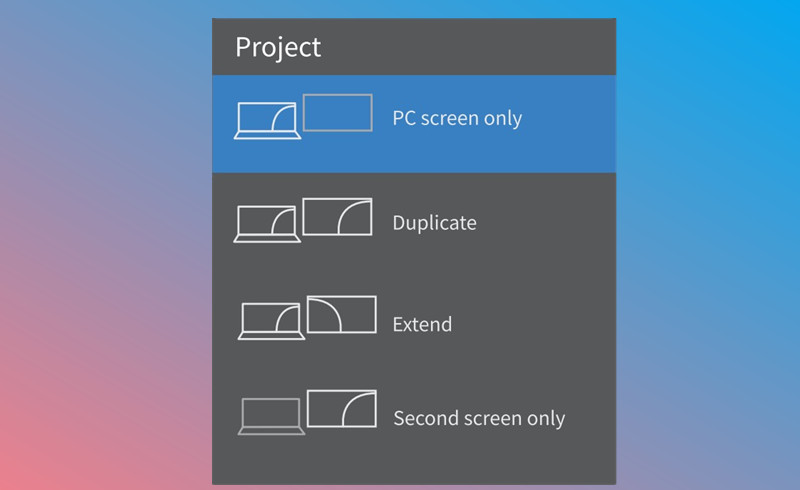
Please note that Netflix is not supported by means of smartphone mirroring due to HDCP. Besides, you may need to turn off the Dolby sound when there is no sound output.
Related Posts