

How to Watch Netflix on KODAK Luma 150 Projector?
KODAK Luma 150 has no built-in Netflix APP, and therefore you need to connect the projector to external devices before watching Netflix on the projector.

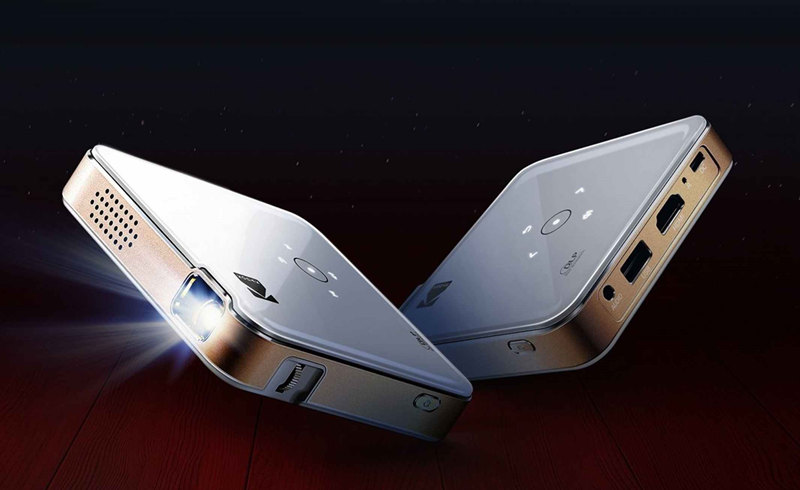
Here are some solutions for you.
Related Posts
KODAK Luma 150 Projector Image Adjustment Guide
KODAK Luma 150 Projector Software Update Guide and Instruction
How to Set Up KODAK Luma 150 Projector?