Cannon WUX5800 Projector has included an infrared remote control in the purchasement. You can point it at the infrared remote receiver on the
front or rear of the projector to operate it. However, Cannon WUX5800 Projector provides a wired remote as well (but is not included in the package). How to use the wired remote?
Steps to use wired remote of Cannon WUX5800 Projector
- To use a wired remote control with the projector, you need to buy the remote model called RS-RC05, which is sold separately.
- Prepare a cable with a ø3.5 mm stereo mini jack.
- Connect the cable with RS-RC05, then insert another enn into the remote port on the back of Cannon WUX5800 Projector.
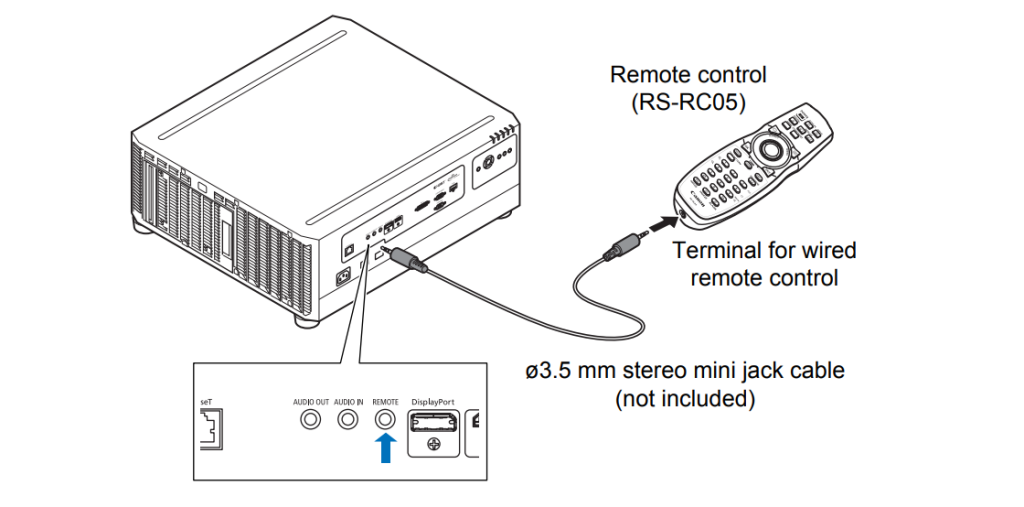
For your information, the infrared operations cannot be performed if a cable is connected to the projector or the remote control.
Read more:
How to Use Lens Ring on Cannon LX-MU500Z Projector
Cannon LX-MU500Z Projector Remote Control Not Working Solution
Common Projection Audio Input Interfaces




