Optoma CinemaX P2 can work as a wireless speaker. You can listen to music wirelessly from your phone. Here are the detailed steps.

- Set the projector standby power mode to “Smart Home” in “System Settings > Power menu >Power Mode (Standby)”
- Short press the black spot button on the remote control to toggle the projector into Speaker mode
- While pairing your Bluetooth device with the projector, the Bluetooth LED indicator on the projector is flashing white.
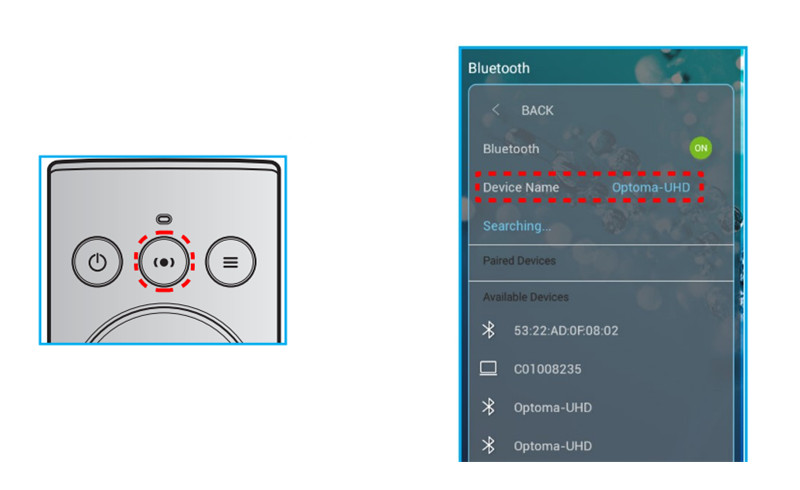
- On your Bluetooth device, tap Settings and enable the Bluetooth function. Then search for the projector.
- Tap on the projector name and start pairing.
- After successful pairing, the projector will show a solid white light. On your Bluetooth device, browse and select the song to play. You can use the “ + ” and “-” buttons on the remote control to adjust the volume level.
Related posts
Optoma CinemaX P2 4K Projector Setup Guide




