

This tip will show you how to use Philips NeoPix Prime 2 Projector On-screen pointer in details. This is a convenient and special feature that Philips remote houses compaired to regular projector remote control.


1. When the remote control is paired with the projector, press on the remote control to display or cancel the on-screen pointer.
2. When the pointer (a circular mark) is displayed on the projection screen, move the remote control in the air then the pointer moves across the screen correspondingly.
3. Press the OK button on the remote control to confirm selection.

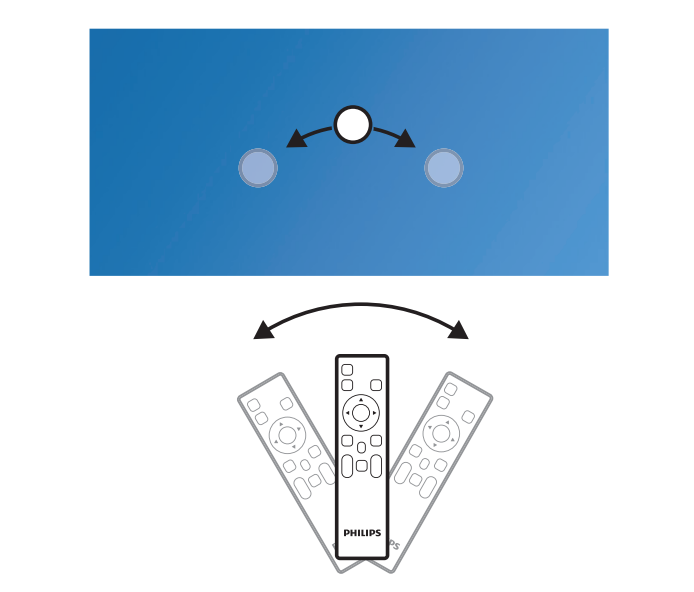
Read more:
Philips NeoPix Prime 2 Projector Online Service Accessing Tip
How to Switch Language on Philips NeoPix Prime 2 Projector?
How to Activate On-screen Pointer on Philips NeoPix Prime 2 Projector?
Philips NeoPix Prime 2 Projector WiFi Network Connecting Guide
Philips NeoPix Prime 2 Projector Shortcuts Option Setting Tip