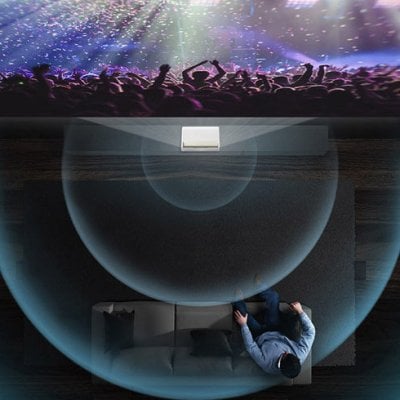Samsung Premiere projector supports access to Office on the projector. You can use Office 365 on the projector according to the following guide.

1. Start the browser on the Samsung Premiere projector;
2. Run the browser in full-screen mode;
3. Access the Office 365 website;
4. Then you can read or create documents on the Office 365 website.
You can also enable the Private Browsing mode to clear all the internet history and protect your privacy.

That’s all for the guide on using Office 365 on the Samsung Premiere Projector.
Related Posts
Samsung Premiere Projector Remote Control Troubleshooting
Samsung Premiere Projector Factory Reset
Samsung Premiere Projector: LSP7T vs LSP9T
Samsung Premiere 4K Laser Projector Review
How to Adjust Picture Quality of Samsung Premiere?