You can connect your projector to external devices such as motorized screens that support a trigger signal. When active, a 12V (200 mA maximum) signal is sent to the connected device while the projector is powered on.

Connecting to a Trigger Out Port
- Connect a 3.5 mm stereo mini-jack cable to the external device’s trigger port. See the documentation supplied with the device for more information.
- Connect the other end to the projector’s Trigger Out port.
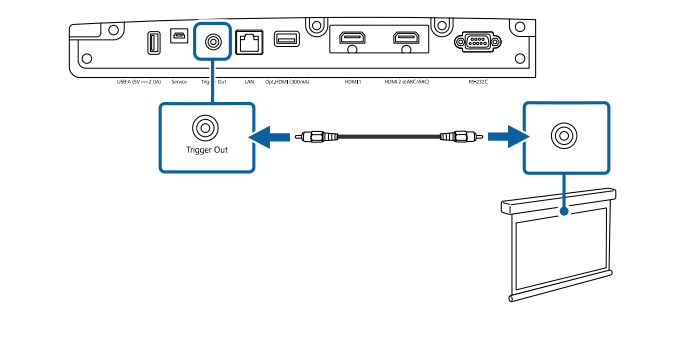
- Set the Trigger Out setting in the projector’s Operation menu.
You can monitor and control your projector, over a network. To perform these operations, connect the projector to your network, and then set up your projector and computer.
Read more:




