CiBest projectors are popular multimedia projectors on the market. This post will share how to use the projector.

- Remove the lens cap on the projector.
- Place the CiBest projector on a flat surface, you can also mount the projector on the ceiling.
- Connect the power cord to the projector and plug it into the power socket.
- Press the Power button to turn on the CiBest projector.
- Adjust the projection distance (The distance between the projector lens to the screen/wall) to change the size of the image.
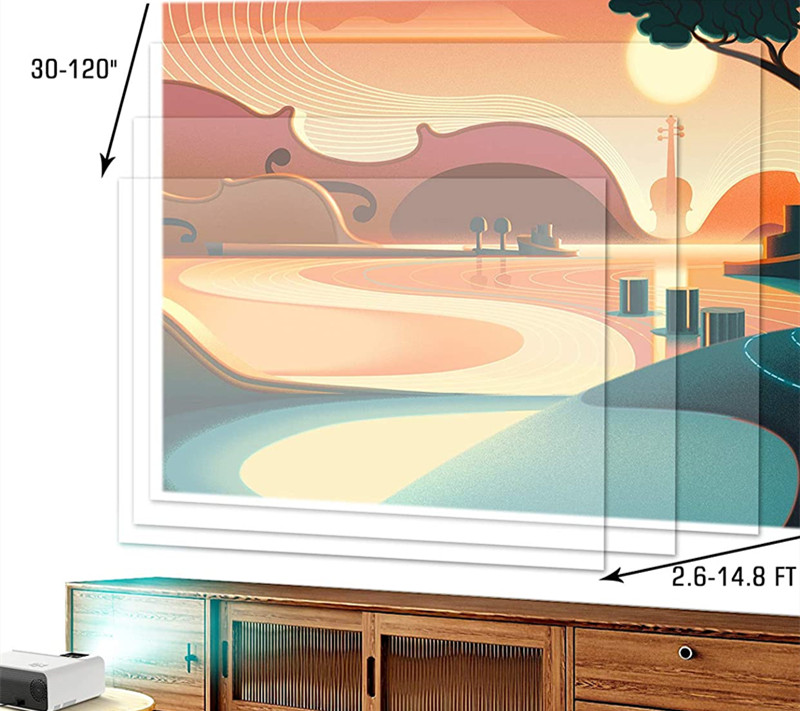
- Adjust the keystone knob and focus knob on the top of the CiBest projector to make the image regular and clear.
- Connect the projector to an external device (TV stick, USB flash drive, etc.) via interfaces and select the corresponding input.
- Then you can enjoy content on the projector.
Related Posts
How to Clean CiBest Projectors?
CiBest Projector Connect to iPhone Guide for 2022




