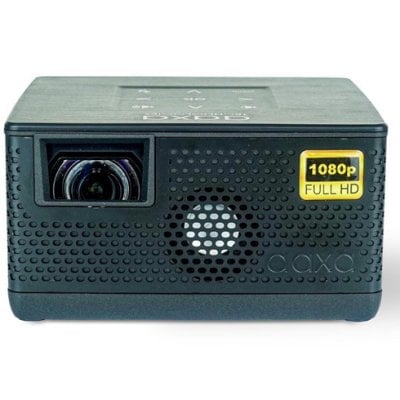AAXA P8 supports surfing the internet or searching for information via the browser. Here is a guide for you.

- Enter the Main Menu of AAXA P8 projector.

- Select the “Browser” icon.

- Once the Chrome browser opens, press the button on the navigation pad or the remote control to search or type the web address.
Related Posts:
AAXA P8 Projector Picture Slideshow Method
AAXA P8 Projector Image Size and Brightness Adjustment Guide
How to Watch Netflix on AAXA P8 Projector?