

How to Use ASUS P3B Projector as a Wi-Fi Hotspot?
ASUS P3B projector can work as a Wi-Fi Hotspot to enable group access when using the projector.


Connect the Wi-Fi dongle to your LED projector to launch the Media Center.
Select Network setting.
Press the Brightness button to scroll up or the Contrast button to scroll down the list of available Wi-Fi hotspots then press the Main menu/OK button to select the Wi-Fi hotspot you would like to connect to.

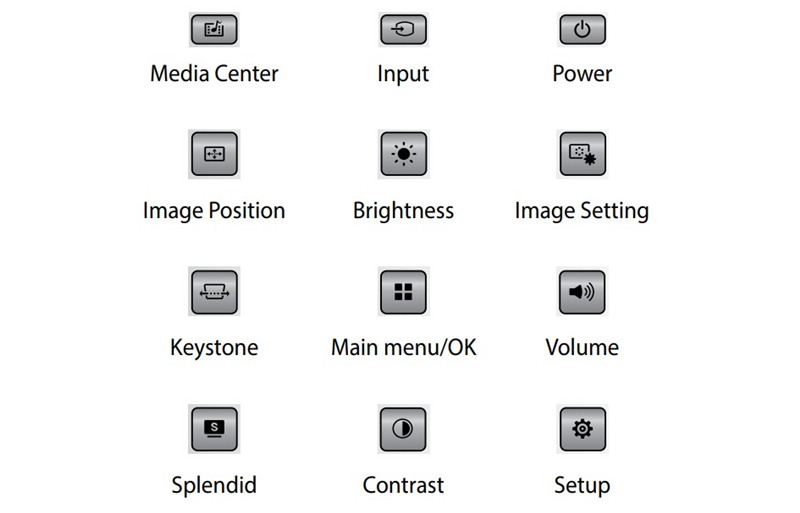
Press Main Menu/OK button to launch the onscreen display menu’s keyboard. Refer to the control panel grid when navigating the keyboard to input the Wi-Fi hotspot’s password then press Enter.
Press OK to start the Wi-Fi connection between the Wi-Fi hotspot and your LED projector.
Repeat the same steps under Using ASUS Wi-Fi Projection to connect input devices to the LED projector.
Related Posts
ASUS P3B Projector Battery Replace Method and Instruction
Top 5 Best Portable Projectors for 2022