

You can update the firmware online, or by USB device and check the version number of ViewSonic X1 Projector.
NOTE: Do not unplug the power cord, USB device or disconnect from the Internet during the upgrade process.

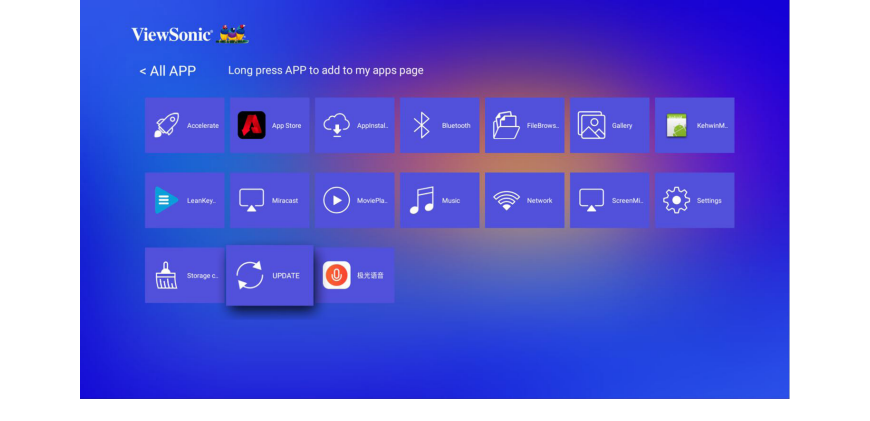

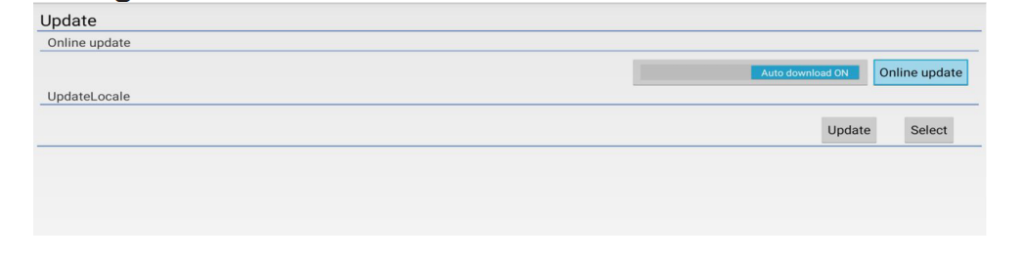
6.The Strat OTA update dialog message will appear.
Read more:
How to Install Apps on ViewSonic X1 Projector?
ViewSonic X1 Projector Delete App Tip