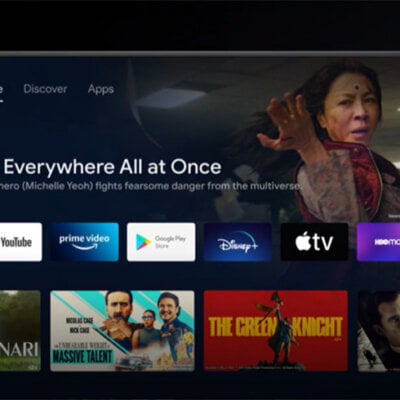If you want to capture the beautiful image while you are viewing movies or shows, or you just need to take a screenshot on WEMAX Nova projector, no matter the menu or interface. How to do the screenshot?

Steps to take a screenshot on WEMAX Nova projector
- 1.Go to Settings in the Menu.
- Select Device Preferences, Enter Screen Saver.
- In this phrase, you can customize the way you want to take a screenshot. Such as modify the type of screenshot including image ratio or size, the time to start taking the screenshot and the time to stop taking the screenshot automatically. Or, if you like, you can manually take a screenshot on WEMAX Nova projector.