This guide will show you detailed steps to switch lauguage on Philips NeoPix Prime 2 Projector. Hope it is helpful.
Steps to set up the language on Philips NeoPix Prime 2 Projector
- On the home screen, press up button once or more to display the shortcut options.
- Then select the Settings icon on the upper right of the home screen and press OK, then go to Language Setting.
- Use the Navigation buttons and OK on the remote control to make changes.
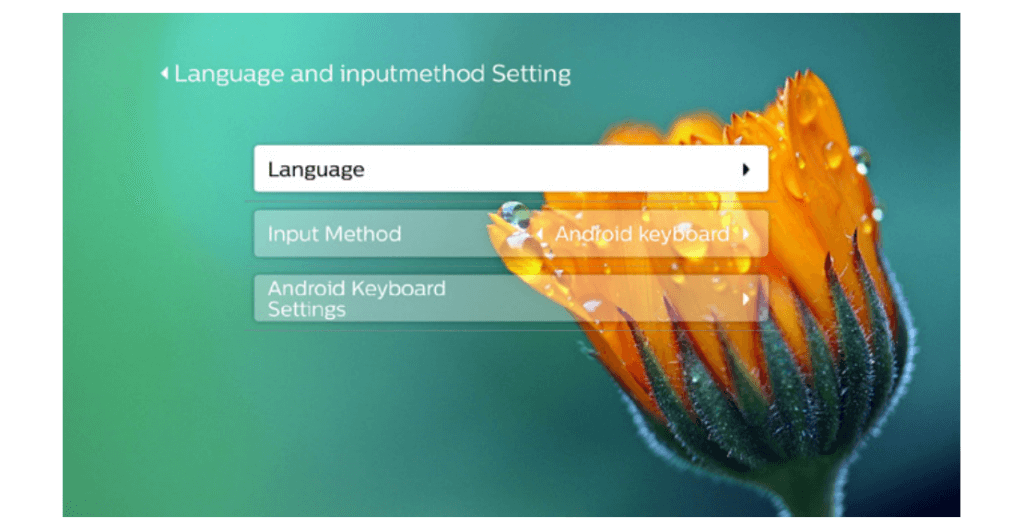
As shown in the interface, Language allows users to select their desired language for on-screen menus. Input Method allows users to select a keyboard input method. And the Android Keyboard Settings allows users to make settings for Android keyboard.

Read more:
How to Set up Projection Mode fo Philips NeoPix Prime 2 Projector?
Philips NeoPix Prime 2 Projector Remote Pairing Guide
Digital Zooming Tip for Philips NeoPix Prime 2 Projector




