Cannon LX-MU500Z Projector is equipped with multiple connection interface, allowing users to connect laptop, camera, smart device, speakers, etc. But why that sometime when we connect a device to the projector, the Cannon LX-MU500Z Projector won’t respond? It is because we have to switch input signal of Cannon LX-MU500Z Projector.

The projector can be connected to multiple devices at the same time. However, it can only display one fullscreen at a time. When starting up, the projector automatically searches for the available signals.
Be sure the INPUT > Auto Search menu is On if you want the projector to automatically search for the signals.To select the source:
- Press INPUT. A source selection bar appears.
- Press up/down until your desired signal is selected and press OK/IMAGE.
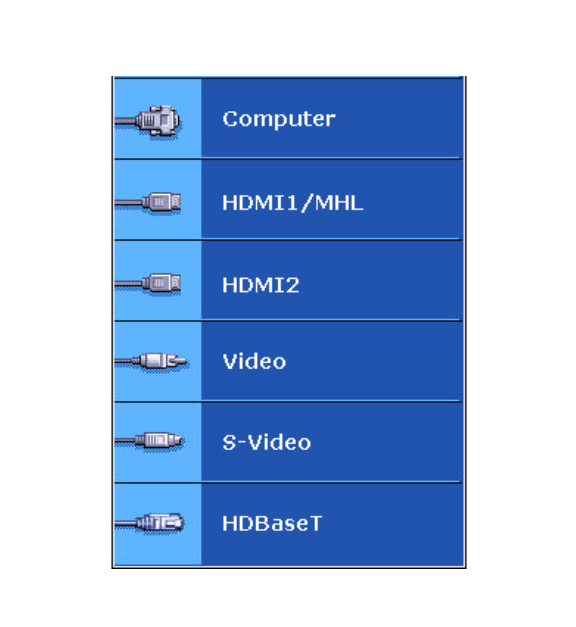
Once detected, the selected source information will appear at the corner of the screen for seconds. If there is multiple equipment connected to the projector, repeat steps 1-2 to search for another signal.
Read more:
How to Use Lens Ring on Cannon LX-MU500Z Projector
Cannon LX-MU500Z Projector Remote Control Not Working Solution
Common Projection Audio Input Interfaces



