KODAK Luma 150 is a popular mini DLP projector. This post will teach you how to set up the projector.

Place the projector on a flat surface.
Turn the projector on.
Move the projector to fit different screen sizes. You can refer to the image below to move the projector and fit the different screen sizes.
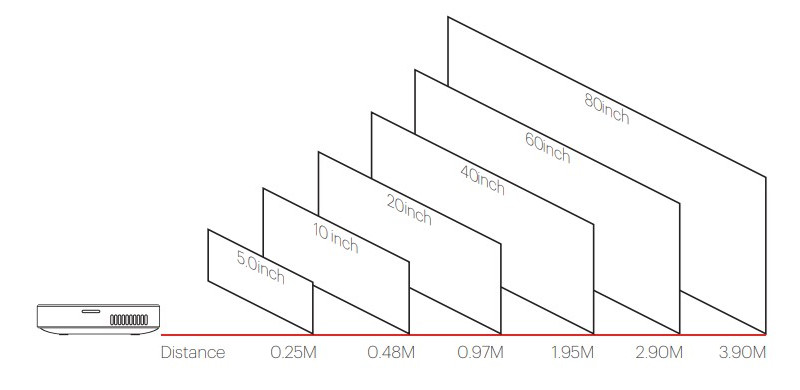
Adjust the focus on the projector to make the image clear.
Connect KODAK Luma 150 projector to an external device, such as a USB flash drive, Roku, or Firestick.
Then you can play videos or other files on the projector.
Related Posts:
KODAK Luma 150 Projector Image Adjustment Guide
KODAK Luma 150 Projector Software Update Guide and Instruction
How to Setup My Kodak Luma 75 Projector?




