If you don’t want to turn off the VANKYO Leisure 3W projector manually, you can set a sleep timer on the projector. Then it will turn off automatically.

You can follow the steps below to set a sleep timer.
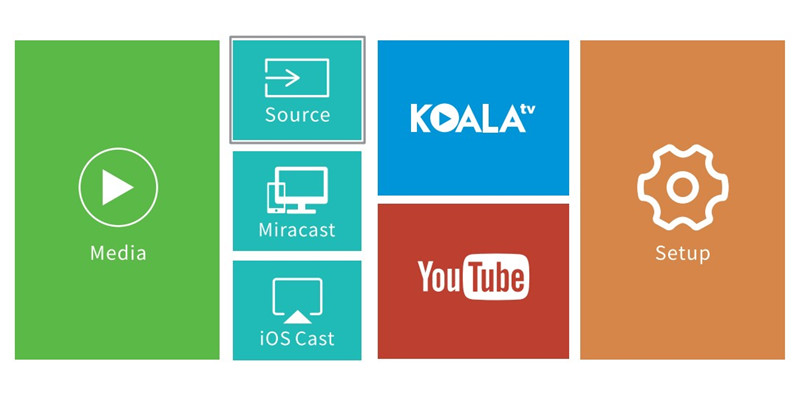
1. Enter the homepage.
2. Select Setup.
3. Select Advanced.
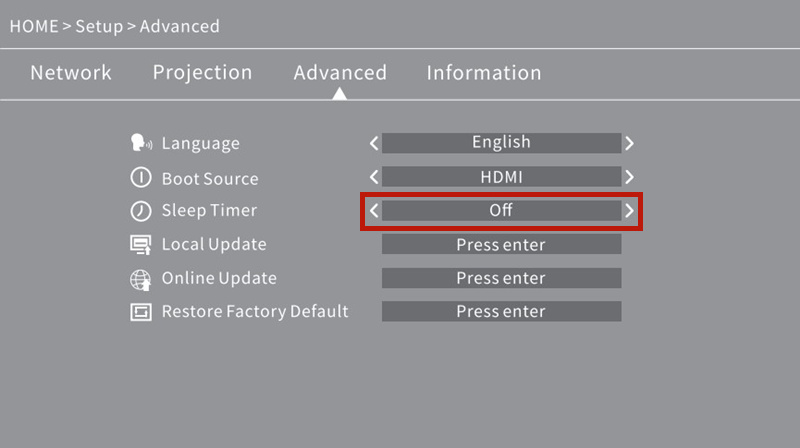
4. Enter Sleep Timer Turn on the sleep timer and adjust the timer.
That’s all for the guide for the Sleep Timer setting of the VANKYO Leisure 3W projector.
Related Posts
VANKYO Leisure 3W Projector Remote Control Troubleshooting
How to Mirror Android Phone on VANKYO Leisure 3W projector?
VANKYO Leisure 3W Projector Firmware Update Method




