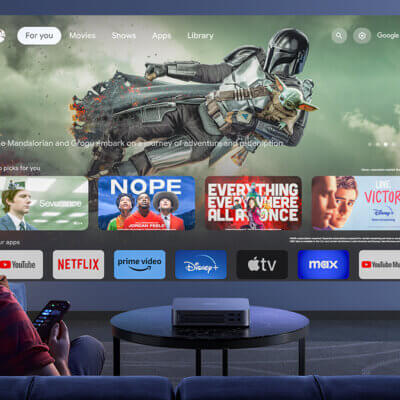Users of WEMAX Nova laser projector may wonder that what if my projector sits on surface that isn’t 100% level? There is no need to worry, because modern smart home projectors get you covered. One of the many great features of the WEMAX Nova laser projector is keystone correction, allowing users to place the projector without many limits.

How to Set Keystone Correction on WEMAX Nova Projector?
WEMAX Nova laser projector performs keystone correction at either 4-point or 8-point calibration. Use the keystone correction to create the display that fits your viewing space or screen.
- To adjust the keystone, go to Settings.
- Select Image, then enter the Keystone Correction.
- Select 4-Point for larger angle corrections. Select 8-Point for precision picture adjustments.