If you want to set up auto power off on ViewSonic X1 Projector, you may follow this guide to finish the task.

How to Set Auto Power Off on ViewSonic X1 Projector
you can resort to POWER MANAGEMENT Menu to finish the task.
- Press the MENU or button to display the On-Screen Display (OSD) Menu.
- Press Left/ Right to select the POWER MANAGEMENT menu. Then press ENTER/OK or use Up/ Down button to access the POWER MANAGEMENT menu.
- Press Up/ Down button to select the menu option. Then press ENTER/OK to display its submenu, or press Left/ Right to adjust/select the setting.
- Select Smart Energy, and then choose Auto Power Off.
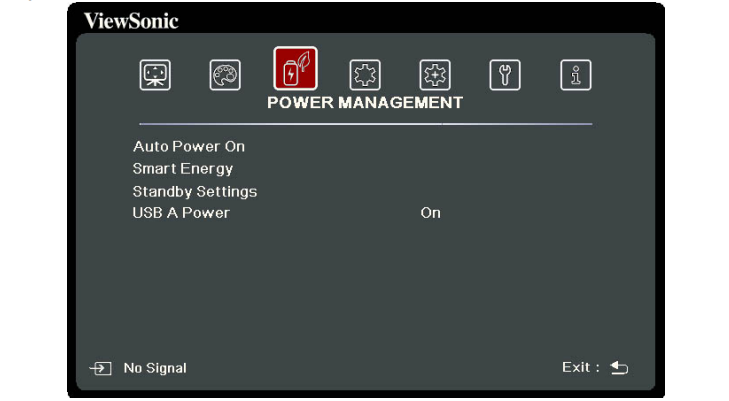
In this case, the ViewSonic X1 will turn off automatically after a set period of time once no input source is detected to prevent unnecessary waste of light source life.

Read more:




