If you are looking to scheduled shutdown of Philips NeoPix Prime 2 Projector, this tip will help you to finish the task.

Firstly you need to enter the Philips NeoPix Prime 2 Projector system settings.
1. Press settings button or return button on the remote control to access the projector system setting options.
2. Use the Navigation buttons and OK to select and change settings.
3. Go to Sleep Timer to select a time option which enables the projector to automatically turn off at a specified period of time. As shown in the picture, you are allow to scchedule Philips NeoPix Prime 2 Projector to shutdown in 30min, 1 hour, 2 hours or 3 hours.
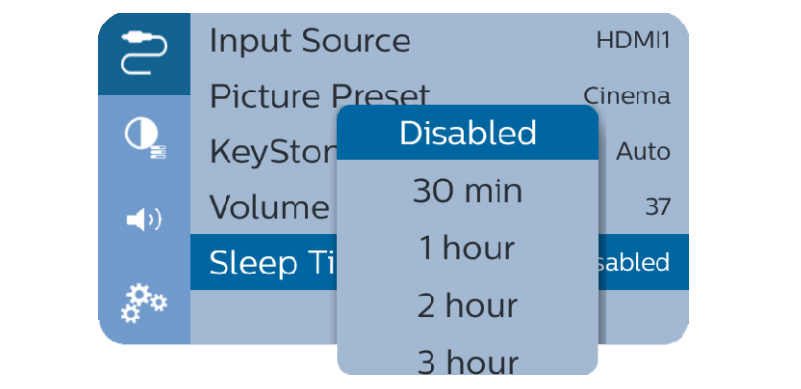
Read more:




