If you are looking to restore factory setting on Philips NeoPix Prime 2 Projector, this simple guide can help you easily solve the problem.
For your information, after you restore the factory setting, you will lose all the cutomized preset that you have set up before. You would have to set it up again just like your first time to get the new Philips NeoPix Prime 2 Projector ready.

Firstly you need to enter the Philips NeoPix Prime 2 Projector system settings.
1. Press settings button or return button on the remote control to access the projector system setting options.
2. Use the Navigation buttons and OK to select and change settings.
3. Go to Other Options to access the following settings, select the option at the bottom, you would restore the factory setting of Philips NeoPix Prime 2 Projector successfully.
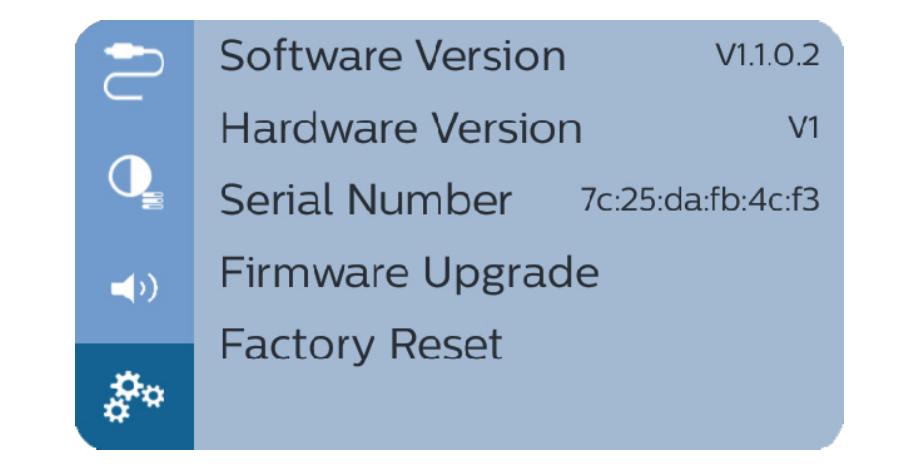
Read more:


