You can attach the cable cover that came with your EH-LS12000B projector to hide the attached cables from view.

How to Remove and attach the Cable Cover of Epson EH-LS12000B
- Turn the projector upside down.
- Pass a commercially available cable tie through the cable holder and tie the cables together.
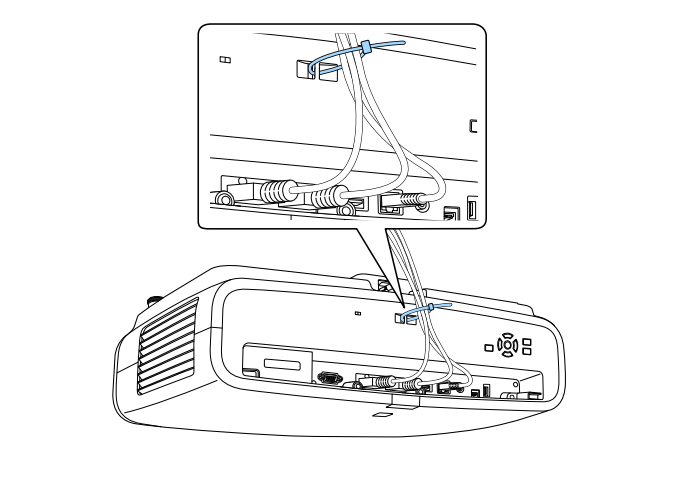
- Place the cable cover on the projector as shown, guiding the cables through the notch on the base of the cable cover.
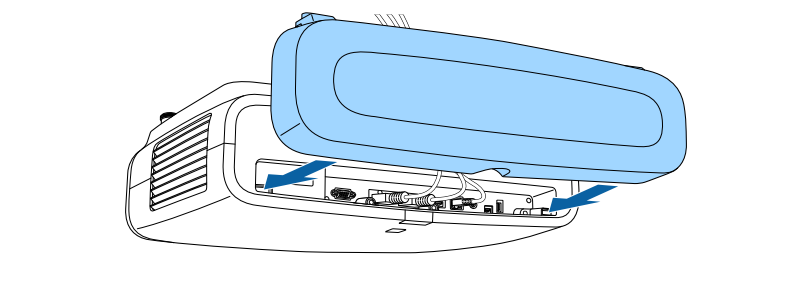
- Tighten the cable cover screws.To remove the cover, loosen the cover screws and pull the cover off of the projector.
- Do not bundle the power cord to the other cables. Otherwise, a fire may occur. Attach the cable cover by lifting it up slightly, and then tilting it down so that the cable cover screws fit into the holes on the projector.
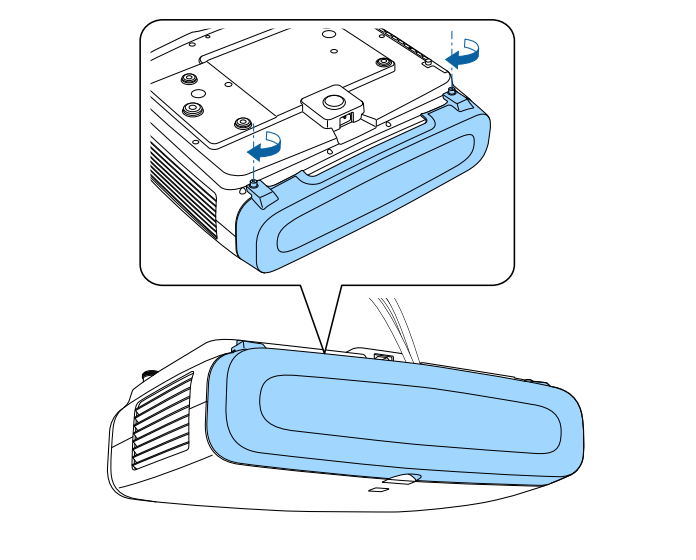
Read more:
Epson CH-LS12000B Computer Connecting Guide




