

How to Relace Lamp of Optoma UHD38 Projector?
Optoma UHD38 projector adopts a lamp as the light source, and you need to replace the lamp after long-term use. Here is the guide on replacing the lamp for Optoma UHD38 projector.


1. Switch off the power to the projector by pressing the “switch” button on the projector keypad or the “power” button on the remote control.
2. Allow the projector to cool down for at least 30 minutes.
3. Disconnect the power cord.

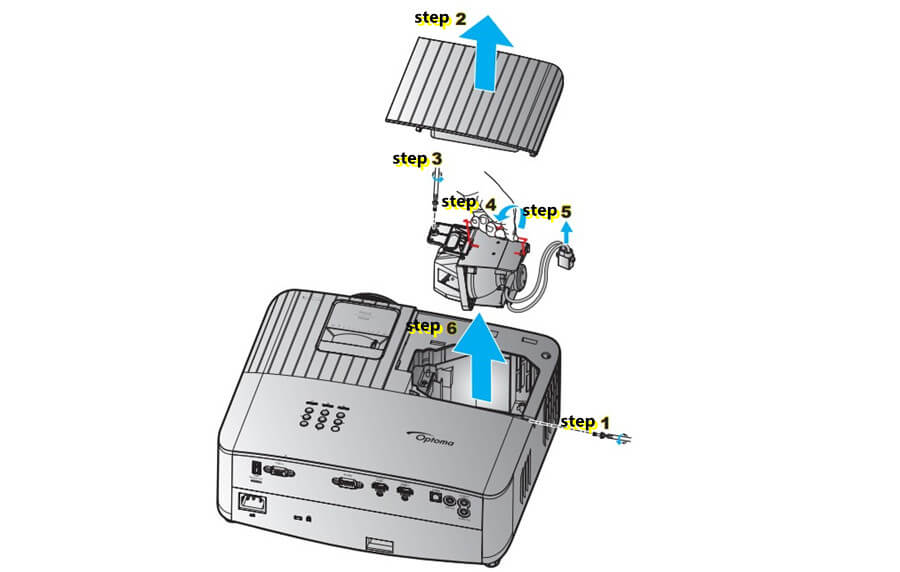
4. Remove the screw securing the top cover (step 1).
5. Remove the lamp cover (step 2).
6. Remove the screw on the lamp module (step 3).
7. Lift up the lamp handle (step 4).
8. Remove the lamp cord(step 5).
9. Remove the lamp module carefully(step 6).
10. To replace the lamp module, reverse the previous steps.
11. Turn on the projector and reset the lamp timer.
12. Lamp Reset:
Related Posts
Optoma UHD38 Projector Image Adjustment Guide
Optoma UHD38 Projector Remote Control Troubleshooting
Optoma UHD38 Projector Troubleshooting