Follow this guide, you can quickly set up the Sony VPL-XW5000 Projector. The installation distance between the projector and a screen varies depending on the screen size (projection size) and whether or not you use the lens shift feature. Install the projector according to the screen size.

Sony VPL-XW5000 Projector Quick Setup Guide
1. Position the unit so that the lens is parallel to the screen.
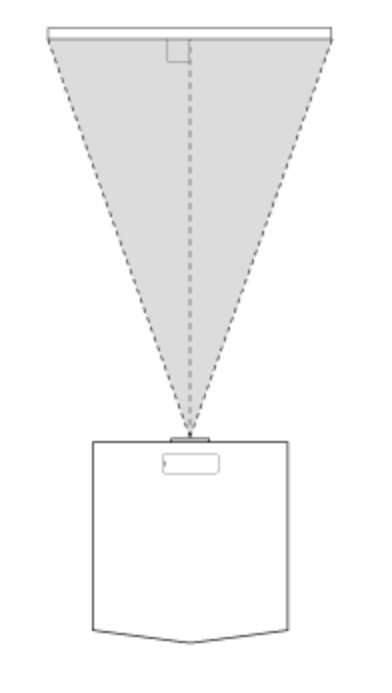
2. After connecting the AC power cord to the unit, plug the AC power cord into a wall outlet.
The ON/STANDBY indicator lights in red and the projector goes into standby.

3. Turn on the unit.
Press the  /
/  (On/Standby) button.
(On/Standby) button.
The ON/STANDBY indicator flashes in green, then it lights in green.

4. Project an image on the screen to adjust the image position so that it fits the screen.
If using a screen with an uneven surface, stripe patterns may rarely appear on the screen depending on the distance between the projector and screen and/or the zoom magnification. This does not indicate a malfunction.
Read more:




