
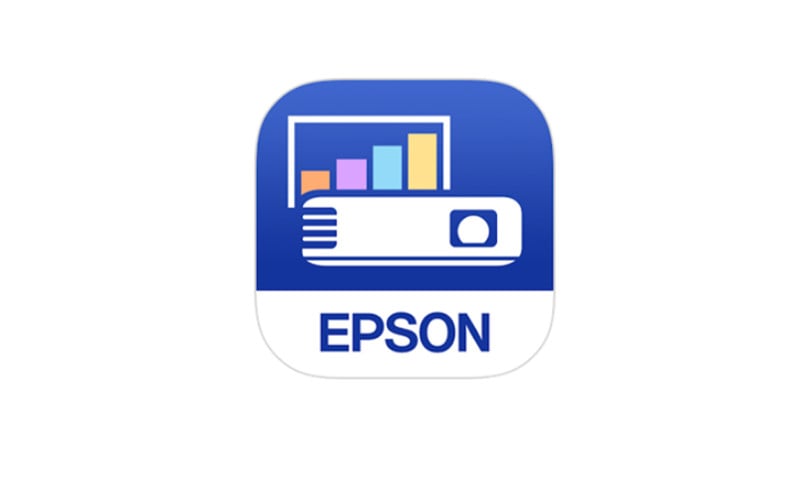
Many projector beginners don’t know that how to project files from their IOS or Android devices to Epson projectors. Here is a guide.
Firstly, you should download an App, the Epson iProjection app.
You can download it on the App Store if you are iPhone user, and download the Android version in Google Play.
Secondly, you need to install the corresponding APP on your phone.


Thirdly, You need to connect the projector via a QR code.
The detailed steps are as follows.
Then, your device and Epson projector are connected.
You can project files of different types, including Adobe PDF, JPEG, and PNG.