This guide will show you how to mute ViewSonic X2 Projector.

How to set up presentation timer on ViewSonic X2 Projector
- Press the MENU or setting button to display the On-Screen Display (OSD) Menu.
- Press Left/ Right to select the BASIC menu. Then press ENTER/OK or use Up/ Down button to access the Basic menu.
- Press Up/ Down button to select the menu option. Then press ENTER/OK to display its submenu, or press Left/ Right to adjust/select the setting.
- Select Audio Settings, and then choose Mute option.
Mute: Select On to temporarily turn off the projector’s internal speaker or the volume being output from the audio output jack.
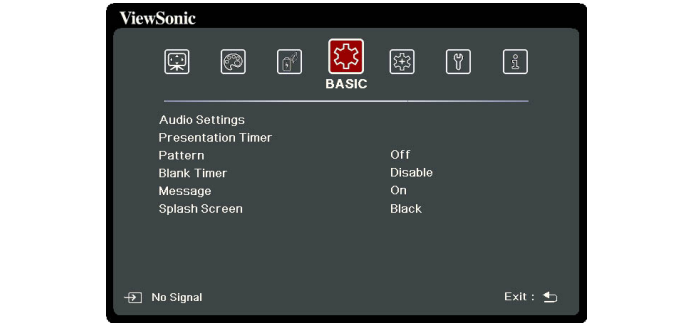
Also, you set up your Power On/Off Ring Tone in this sub-menu. Turns on/off the ring tone during the starting up and shutting down process.

Read more:




