

Nebula Capsule
Nebula Capsule supports AirPlay, allowing you to mirror or stream videos from your iPhone.
You can do as follows to mirror your iPhone onto Nebula Capsule.


1. Make sure that your iPhone and projector are connected to the same network.
2. Enable Screen Mirroring on your iPhone in the control center.

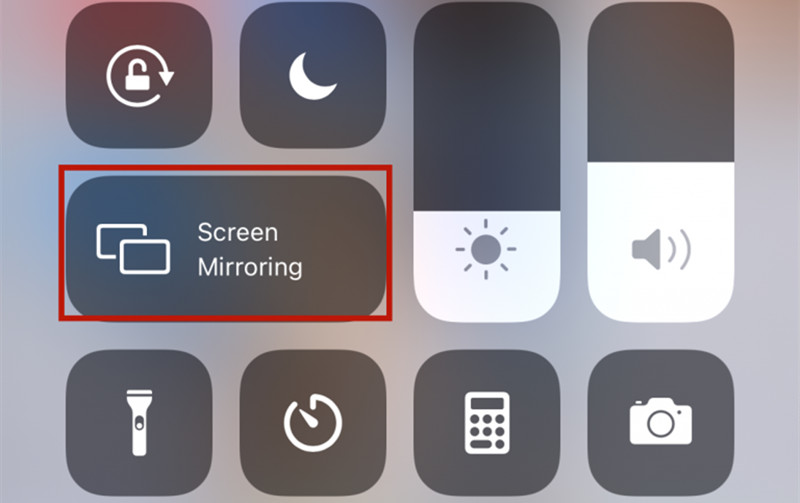
3. Select the signal of Nebula Projector showing on the screen and then you can mirror the screen.
Streaming Video From iPhone
1. Make sure that your iPhone and projector are connected to the same network.
2. Open the streaming apps you want to cast on the projector and select a video to play.
3. Click the AirPlay icon or “cast” icon located on the top right corner to cast to the projector.
Please note that AirPlay is based on Wi-Fi rather than Bluetooth. Copyrighted content from Hulu, Netflix, and similar services CANNOT be mirrored or screencast. You can install these apps on the projector to watch copyrighted content on the Nebula projector directly.