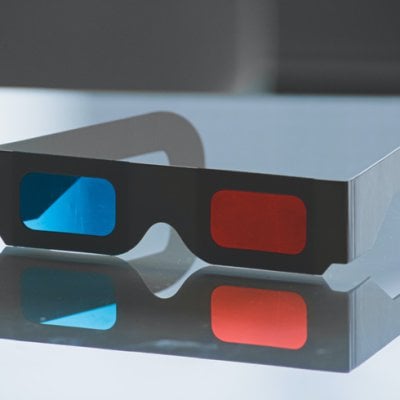There are two methods for you to cast from iPhone to XGIMI Horizon Pro.
Method 1
Screen Mirror
1. Please install “AirScreen” app from Play Store.
2. Start “AirScreen” on your XGIMI Horizon Pro.

3. Make sure that your iPhone and projector are connected to the same WiFi signal.
4. Use Airplay feature to mirror your iPhone.

Method 2
Google Chromecast
XGMI HORIZON Pro projector offers Chromecast Built-in feature, you can feel free to cast some entertainment apps from your iPhone. Open the media app on the external devices and search for XGIMI HORIZON Pro to connect via Chromecast Built-in feature.