

NEC NP64 projector
NEC projector supports different orientations. You can flip the image of the NEC projector according to the following steps.


1. Enter SETUP of your NEC projector.

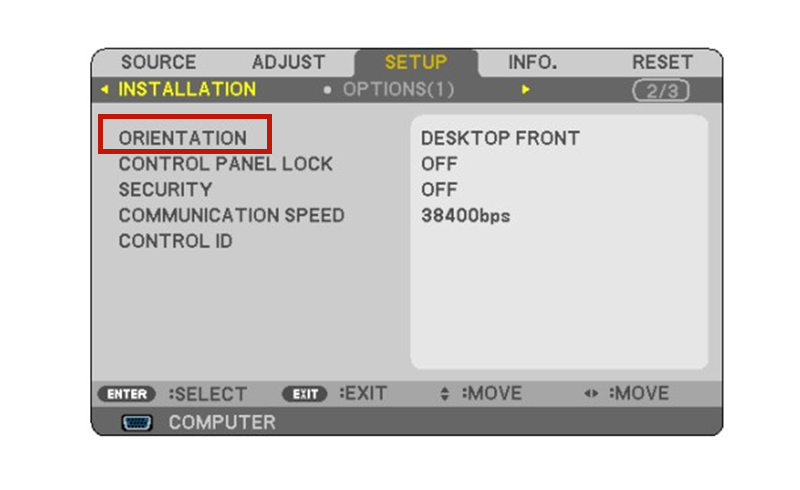
2. Then choose the Orientation.
3. The options are desktop front projection, ceiling rear projection, desktop rear projection, and ceiling front projection.
4. You can change the options based on your needs.
This post takes NEC NP 64 projector as an example, the steps may be slightly different based on different models.
Related Posts
NEC NP64 Projector Won’t Turn On Troubleshooting
NEC NP64 Projector Overheating Solution
NEC NP64 Projector Cleaning and Maintenance Tips
NEC NP64 Projector Lamp Replacement Guide