how to reset ligt source hours of ViewSonic X2 projector? Normaly we wouldn’t have to do this, but if you repalce your lamp in the ViewSonic X2, you have to reset the lamp hours so that the system can restart to count how many hours you have used your new lamp.

How to reset lamp hours of ViewSonic X2
- Press the MENU or setting button to display the On-Screen Display (OSD) Menu.
- Press Left/ Right to select the ADVANCED menu. Then press ENTER/OK or use Up/ Down button to access the Basic menu.
- Press Up/ Down button to select the menu option. Then press ENTER/OK to display its submenu, or press Left/ Right to adjust/select the setting.
- Select Light Source Settings, and then choose Reset Light Source Hours.
- Select Reset and confirm.
Resets the light source timer after a new light source is installed. For changing the light source, please contact qualified service personnel.
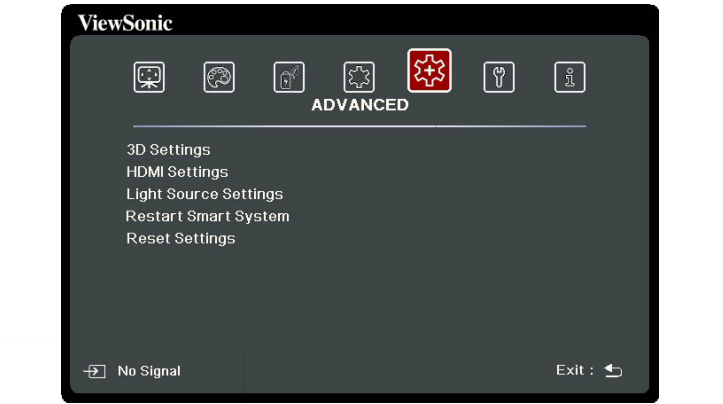
In this case, you would succesfully reset your new lamp hours to the zero.

Read more:



