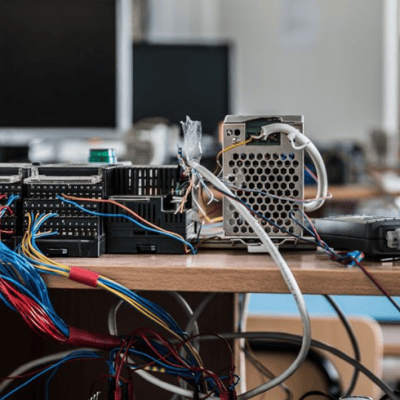When viewing the Sony VPL-XW6000 Projector, the image is not filling the screen or some deformation such as dividing, shrinking, or stretching happen to the display, how to fix this? You can try changing the aspect.
You can select an aspect ratio best suited for an image.
- Press the ASPECT button.Each time you press the button, you can select the [Aspect] setting.
- You can also select it using [Aspect] in the
 [Screen].
[Screen].

If you select an aspect setting different from the original one, such as TV programs, a projected image will be displayed differently from the original image. Pay attention when selecting the aspect setting.
Read more:
Sony VPL-XW6000 Projector Zoom Picture Guide